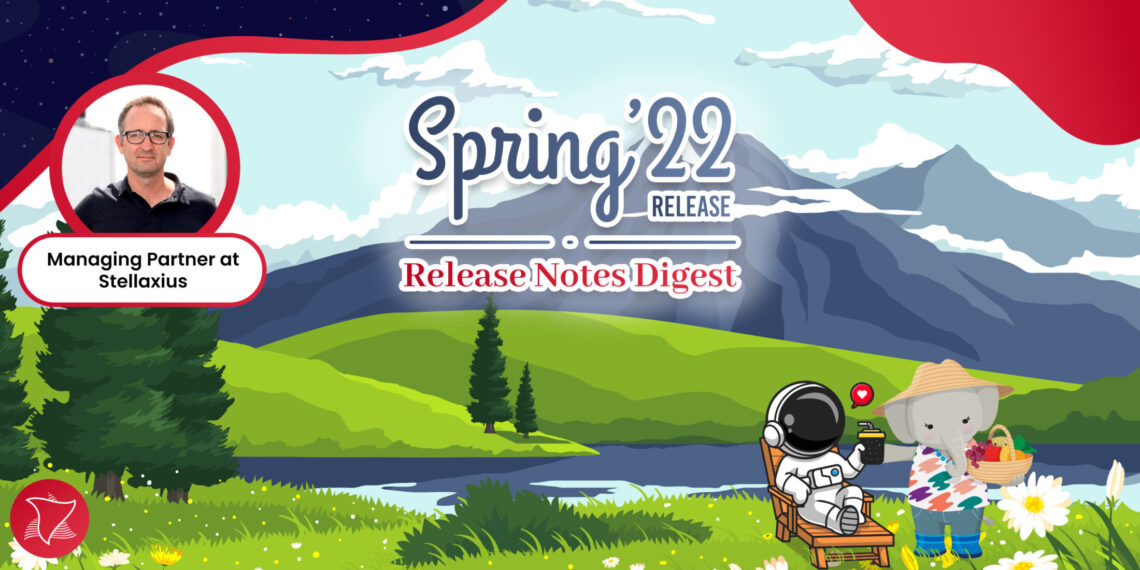The Salesforce Spring’22 Release is available since February 11th and grants a lot of new updates to your Salesforce clouds. However, it may seem hard to catch up on all the new improvements only by learning from Trailhead and, we got to say, the Release Notes is a document too big to assure you that you overview everything with the same dedication.
I used to read all the Release Notes and gather a summary for my team. It’s the best way for them to conquer value in these improvements within the platform and apply them to our client’s projects. Find my perspective on the Salesforce Spring’22 Release’s main highlights and a simple guide for you to analyse all the new information Salesforce provided for us. Here’s the table of contents for this article:
- Main focus of the Salesforce Spring’22 Release
- How to learn from Spring’22 Release Notes?
- Salesforce overall
- Performance
- Generic updates
- Mobile
- Einstein Activity Capture
- Tableau CRM
- Einstein Discovery
- Salesforce Flow
- Security/Shield
- High Velocity Sales
- Experience Cloud
- Sales Enablement
- Pardot
- Quip
- Revenue Intelligence
- Field Service
1. Main focus of the Salesforce Spring’22 Release
After reading all document, here’s the digest of what I believe is the best focus in this release:
- First, Pipeline Inspection and Revenue Intelligence are top watching features
- Performance Improvements concerns me (again)
- For the third release in a row, Flows is the more developed area
- Orchestration can be very powerful! It’s kind of a door to BPMN (Business Process Model and Notation) and brings a new way to interact with end users, including replacing the current Approval Processes
- Surprisingly, there a big amount of Einstein Discovery new features
- I liked the Scoping Rules feature
- And finally, I found and enjoyed the Mobile Home easy to configurate
2. How to learn from Salesforce Spring’22 Release Notes?
There’s plenty of spots where you can learn more about the Salesforce Spring’22 release:
- Spring’22 release webpage with quick links for demos per clouds;
- Release Readiness Spring’22 which provides you several videos on each cloud with an overview of the new features
- Release in a box provides you a 147 ppt with a feature per page and it’s very easy to read
- Trailhead for Spring’22 Release which gives you an overview of all the main updates
- Release Matrix that allows you to quickly check which features immediately affect your users
- And, of course, the Release Notes with more than 600 pages with a full comprehensive explanation of each update
3. Salesforce Overall
Within this Salesforce Spring’22 Release, I found some updates to the overall Salesforce platforms really interesting and helpful. From the Account App to the Pipeline Inspection tools, find all the main features worth to have a look, below. First, I got to say that 77,52% of changes apply only to Salesforce Lightning (231 changes) while only 22,48% of the changes apply both for Lightning and Classic (67 changes).
3.1. Account App instead of Checkout
The Checkout App was replace with Account App. This feature manages the org contracts.
It’s now possible to give access to users that don’t need full access to Salesforce, but need to access billing information for the org user license contracts. There are now 100 identity licenses that can be used and grant access to this app.
Also, it’s possible to manage Renewals as the platform sets Warnings when a renewal is scheduled for the next 90 days. The whole app is much more intuitive.
3.2. Search
In what regards to Search, all Einstein Search functionalities are now set by default at no extra cost, with personalized search results, record previews from the search box, and natural language searches.
Other feature that I’d like to highlight is the Einstein Search for Knowledge which is still in pilot mode (was already on pilot mode on the Winter’22) but it a added some additional features as filtering and multi-languages, which indicates it may be beta or GA soon!
Also, you can now use Natural Language Search with Tasks! It makes possible for you to use natural language search with tasks now, using commands such as “tasks with status in progress”.
If you’re searching for users or groups that have images, the search shows the image so it’s easier to pick the right record!
3.3. Scoping rules
You can now control the Default Records your users see with Scoping Rules. This is GA now but was beta on the last release.
This functionality is quite interesting, allowing us to create scoping rules for what users can see in a search. For instance, it only shows accounts where the user is a member of the account team, even if the user has access to see all accounts. Users can still have access to those, but it wouldn’t appear on a search. Users can focus on relevant records and not get lost in too many information. This can be a nice usability feature.
For now, this features is only available for the following objects: Account, Case, Contact, Event, Lead, Opportunity and Task.
3.4. Hyperforce
Hyperforce is expanding for more areas and regions!
This feature is important mainly for customers with data residency requirements. It allows you to have Salesforce in a in-Country Public Cloud.
3.5. Pipeline Inspection
The Pipeline Inspection is a fast-growing tool integrating more features with each release. It’s only free for Unlimited and Performance editions and for Enterprise it has an extra cost.
You can now get more insights about the Opportunity Progress in the Pipeline Inspection! It keeps on having new added features and now it shows additional insights such as opportunity score tier, number of days past the close date, and days in stage, helping sales managers to coach reps to get deals back on track.
Also, get to check Activity and Engagement Details in the Pipeline Inspection. It’s possible to drill down to activities logged against the Opportunities.
Another great feature is the possibility to see Pipeline Changes from the Flow Tab. It’s only visible with Revenue Intelligence but it’s really nice to use these charts to better track how pipeline has changed over time.
Last but not least, you can edit Opportunity Fields Inline in the Pipeline Inspection. This trend has been followed by Salesforce, lately. Before, it was only possible to edit records on Edit Mode of the record, then list views allowed to inline edite them, recently reports and now Pipeline Inspection. It’s really easy to use for its usability with less clicks.
3.6. Collaborative Forecast
It’s now possible to experience a more efficient Collaborative Forecast Setup. Setting up Collaborative Forecast has now a much more intuitive way of doing it, just following a flow of actions.
Another great feature is the possibility to include 2 new columns in forecast – Gap to quota (what is the gap to meet the quota) and Pipeline Coverage (what is the existing pipeline that can meet that quota).
You can also now see recent changes in Forecast Categories. It’s now easier to track how forecasts are changing over time. It is possible to understand how and when a forecast has changed in the past 7 days.
Lastly, you can choose which Opportunity Record Types to include or exclude from you Forecasts. It’s possible to select which record types to include in a forecast! This can be really relevant to focus on what you want to track. It can allow for our customers to start slow on enabling forecasts for more organized BUs than others.
3.7. WDC and Microsoft Teams
I still have two final highlights to do, regarding the overall Salesforce release. The first is that WDC (legacy of Work.com is being retired! The old platform will no longer be available, so all related standard objects are no longer available.
Also, you can now get the Salesforce information you need during Microsoft Teams meetings. This feature was approached some time ago, but it went quiet down then. Now it’s back and it allows you to integrate Salesforce with Microsoft Teams and during a call be able to check all relevant information within Salesforce as a part of the teams meeting.
4. Performance
In what regards to the performance of the Salesforce platforms, find below what I believe that are the best updates within the Salesforce Spring’22 Release.
4.1. Assistive Technology
Get to improve Salesforce compatibility with Assistive Technology. With Lightning, a new architecture was brought, making pages to load progressively as we scroll down the pages layout. Although this was considered as a performance improvement as the Load Page time wasn’t done all at once (and if we don’t scroll, we wouldn’t have to load all the page).
Despite all of that, the Lightning performance is worse than Classic. Some say that it’s due to this new architecture that adds a lot more calls to the server to load a single page, and the network latency if it’s not ideal, it won’t benefit from the progressive page load while scrolling. It would be interesting to run some performance tests with this feature enabled and disabled to compare load times. These tests can be run with Event Monitoring for customers who have it and for others, you can look at using Page Performance Analysis.
4.2. Monitoring slowest record pages
You can monitor your slowest desktop Record Pages! On the setup, access Lightning Usage to see all pages that take more than 4s EPT (Estimated Performance Time). It’s very relevant to keep this a small or inexistent list.
4.3. Performance Assistant
Of course that performance is a concern of Salesforce. The recent releases have been prolific in new ways to monitor and improve overall performance. Now, there’s an assistant to help organizations set their scalability and performance processes.
5. Generic updates of the Salesforce Spring’22 Release
There are some features that got an update with the Salesforce Spring’22 release but you can’t still see a lot of changes within it.
5.1. Salesforce Surveys
There are now relevant additions to Salesforce Surveys. However, they are expanding the Feedback Management offering now the possibility to make available a Learning Map feature to help setting up the functionality.
5.2. Training and adoption
In app guidance, there is nothing too relevant to mention. However, you have now more options to display the prompts and it’s possible to add images from a trusted site URL, instead of using static files.
5.3. Email template
You can create Custom Components for Email Template Builder. It’s possible to add custom components on email templates to make their visual more appealing.
5.4. Knowledge
There was an issue with links and their expiration date! You can now share Knowledge article links that they don’t expire and, if the article has a new version, the link will automatically redirect to the latest version. Also, you can now click an image for a larger view, something really helpful as the Knowledge images sometimes was hard to read.
6. Mobile
6.1. Reports and dashboards
There’s now a specific app for Salesforce on tablets (GA). Tablets only rendered well through browser, but now that issue is solved with an app.
You can also quickly Reference Lists with the Mobile Home Pinned Lists Card. Select a Pinned Card with the most relevant information for you and add it to your mobile home. It’s a very intuitive and easy way to have a good home page on your mobile.
Another great improvement was that Mobile Home Enablement just got easier! The end user now sets the Mobile Home feature. Just go to the Home page and go through the wizzard, picking which Pinned List Cards are relevant for you to have or not.
Also, the Briefcase Builder is worth to speak about. This feature is only available for Field Service licenses, but gathers improvements in the future. It kind of reminds me of the Salesforce Offline that existed many years ago, where we could extract the data we want to work offline when we know we won’t have an internet connection (e.g. remote site, in a ship or plane, etc.).
It’s also easier to find the right Report Type for New Reports (Beta). On setup, it gives you more information on previous record types created, so we can easily reuse them.
It’s possible as well to edit Multiple Fields Inline on the Report Run Page (Beta). This feature keeps on evolving! You can now run a report and update multiple fields on the page, and save them all in one go (similar to list views). It can replace many “Excel” like needs, where end users complain that in Excel is always much faster to edit a table of contents. It remains true, but a bit less true.
There is also another feature to have a look. Dynamic Gauge Charts (GA) was beta in the Winter’22 Release. Now, instead of static ranges, it will be possible to link the desired targets and ranges on dynamic information stored in Salesforce.
Lastly, you can now analyse Bot Performance with New Standard Reports with a complete set of standard reports.
7. Einstein Activity Capture
The Einstein Conversation Insights is a feature that keeps on evolving.
Now you can access Transcripts for voice and video calls. The user can jump directly to a specific part of that conversation too!
It’s also possible to learn more about Voice and Video Calls in the Activity Timeline. The feature is quite interesting but it requires Einstein Conversation Insights. It’s also possible to have relevant transcripts of a call being logged in the Activity Timeline.
There is also a cool feature I’d love to speak about. You can now see Coaching Recommendations in your Call Highlights Email. After a call is over, the sales rep receives an e-mail with recommendations to improve their calls, for instance, use fewer filler words or take more time to listen to customers.
You can change the Time Frame used when emails are initially added to the Activity Timeline. When adding a new user in EAC, you can now decide how many days you want the EAC to go back in Outlook and import e-mails or activities. Get also to decide whether to share sensitive e-mails with other users, as EAC by default doesn’t share automated email replies and emails with sensitive information.
8. Tableau CRM
There are some new updates within this platform!
First, you can now add accuracy to your insights with Date and Time Data in Your Local Time Zone. Before this release, all dashboards were seen in GMT timezone, which meant that if a user was in a different timezone, data could not be mapped properly to the respective data. This feature can be aded but it only works for new dashboards. The existing ones will remain linked to GMT timezone.
There are also new versions of Remote Connectors. Salesforce keeps updating existing connectors to new versions which have additional security concerns.
Another great new feature is the new Hubspot Connector to Tableau CRM (Beta) for customers that still use Hubspot and have Tableau CRM. Also the New Update Node makes possible during a data transformation to update values on a dataset with data from other sources. This wasn’t possible before and may generate more focused output datasets with less fields to use.
You can also combine unrelated records with Cross Join (Beta). This useful new feature on data prep pairs every row form one dataset with a row from a different dataset.
Salesforce keeps working on the “sentiment” measurement. Now you can get a wider spectrum of sentiment with the Measure Output Type. Now it’s possible to have it as a decimal value and it’s worth checking our for NPS or survey related analysis.
There are some improvements regarding UI. It’s now easier to build recipes (with zoon/in out features and others), for instance. Also the transformation panel is more dynamic and Direct Data Filters are a separate node.
With new templates and apps, Salesforce enhances existing pre-built apps and adds new ones each release. For this Salesforce Spring’22 Release, they are the following:
- Customer Insights Pipeline Trending Waterfall Chart – it provides additional information to understand the pipeline (e.g. how each opp started and how it changed over time);
- Energy and Utilities App
- Analytics Design Toolkit – includes dashboard components and layouts to make it simple to create intuitive and elegant apps. It’s worth to explore!
More news come with this platform! It’s now possible to include a LWC in an Analytics Dashboard, with LWC in Tableau CRM charts, including a chart from Tableau CRM.
There’s also a new widget that allows you to create a template on how to show a type of information. The Repeater Widget displays the template repeatedly for all queried records and the user just has to scroll down. Besides not bringing a huge amount of benefits, it’s good to keep an eye in.
For Opportunities and Accounts there is now a new action. It adds to the dashboards to change ownership of the records directly from the CRM. It’s called Change Record Ownership in Tableau CRM.
You can also now access Google BigQuery directly using Tableau CRM Direct. This beta feature makes possible to query data directly without importing it into Salesforce.
And finally, following the trend, Salesforce is bringing SQL and SAQL more into the platform and into Tableau CRM with the Salesforce Spring’22 Release.
9. Einstein Discovery
There are plenty of new features were released in Einstein Discovery in the Salesforce Spring’22 Release. It seems like it’s becoming a higher focus of Salesforce. Below find the features I found more relevant within this release:
- Predict Outcomes for Multiple Categories with Multiclass Models – this is a new feature that gives additional granularity when analysing data. As it allows you to get outcomes of the discovery based on several categories, if the field we are analysing is a text column with a limited set of options;
- Reveal Untapped Insights from Your Unstructured Data (Pilot) – Tableau CRM keeps on improving the quality of data analysis of unstructured data (social media, surveys, etc.). In the last release, it was sentiment analysis and this release it introduces a pilot feature called Text Clustering which removes all the non-key words to structure the actual valuable information that is coming from data feeds;
- Fine-Tune Prediction Accuracy with Trending Data (Pilot) – I believe this is a very interesting feature. It’s now possible to add trend analysis to the predictions. For instance, if we are analysing the purchases of coates, it’s normal that they sell the most in the Winter. If you’re discovery project is being built around summer, it’s normal that based on current data, it won’t take that into consideration. But now it can!
- Handle Missing Values in Your Datasets (Pilot) – There is no data analysis without data. Tableau CRM is building a pilot to try to fix that. For certain fields in a Data Set that are blank, we can ask Discovery to fill them based on previous executions of the model.
- Correct Drifting Models Faster with Enhanced Live Data Monitoring – It’s now easier to understand if models are becoming less accurate with Enhanced Live Data Monitoring. It is shown when accuracy drops and then drill down to that point to understand the main reasons why it has happened.
- Manage Deployed Models Without Redeploying – Setting a panel of the models have been enhanced so that not all changes require a redeploy of the model. This is quite relevant as it become very cumbersome to do any change in this models.
- Speed Up Story Creation with Smart Sampling (Pilot) – This feature was already a pilot back in Winter’22 for the second release in a row. It allows you to get a representative subset of data from a defined sample data size. This will allow faster delivery and run models.
10. Salesforce Flow
In what regards to Salesforce Flow, here’s the main updates I found more relevant:
- Legacy API Versions 7.0 Through 20.0 – it have been retired and Legacy API Versions 21.0 through 30.0 are also being retired in the Summer’22 release.
- Orchestrator (GA) – in the past 3 releases, this feature went from pilot to beta and now is GA. It combines Multiple Flows with Unified Processes. It’s a big step into a BPMS (Business Process Management System) approach. With Flow Orchestration, you can bring back concepts such as SOA (Service Oriented Architecture) within Salesforce where we build flows as small services to be reused by many processes. It is also seen as a good solution for complex approval processes. In fact, I wouldn’t be surprised if it’ll replace the approval process feature all together in a near future.
- Assign Interactive Steps to Groups or Queues – now it’s possible to assign a step in a flow into a queue or public group, instead of an user. This feature makes bottlenecks be avoided if a given user is not available.
- Convert Workflow rules to flows with the Migrate to Flow Tool (Beta) – this is a tool to migrate the Workflow Rules into Flows.
11. Security/Shield
There are some updates in the Salesforce Spring’22 release regarding security/shield that I’d enjoy to highlight. Find them below:
- MFA Mandatory – since the 1st of February, all your customers should have MFA setup and for new customers you’ll have to set it up following the MFA Assistance.
- Identity Verification with Built-in Authenticators (GA) – this feature was beta on the last release! Now it’s possible to user biometric methods for user’s authentication.
- Event Monitoring – regarding this feature, there are two updates worth mentioning. You can now craft Custom Transaction Security Notification Emails. Transaction policies’ emails are now possible to customize. And you can Monitor Changes to Permission Sets and Permission Set Groups (Beta), granting permission sets and permission set groups to avoid sending wrong permissions.
- Platform Encryption – emails can bow by encrypted (GA)!
12. High Velocity Sales
There aren’t a lot of new features with the Salesforce Spring’22 release. But I would like to mention one:
- See Call and Email Engagement for Contacts on Accounts: this is a wonderful way to monitor the engagement with each contact, providing informations such as last call made, a timeline with all the engagements or a summary of engagements.
13. Experience Cloud
The Salesforce Spring’22 release brought plenty of new features into Experience Cloud than the previous ones.
First, Digital Experiences is the new name for Salesforce CMS. Also, you can now Create Multilingual LWR Sites (Beta), having websites translated in more than 20 languages, without needing to create several versions per language. I could also find some Usability Enhancements.
Another feature I’d like to mention is the possibility to Remove Permission Set Licenses With View All, Modify All, Edit, and Delete Object Permissions from Guest Users. Salesforce has been working towards this direction for a while. Security is now more tight for Guest users.
14. Sales Enablement (formerly MyTrailhead)
That’s right – Sales Enablement is the new name for My Trailhead.
Also, it lets you Preview Modules from your Trailmaker Content Workspace. It’s now possible to preview the modules still when building it, without having to add to a release first. This will make content review much more easier.
15. Pardot
There are several new features with Salesforce Spring’22 release on Pardot, following the trend from the last release.
The main feature I’m highlighting is the Enhanced Landing Page Experience. Now it’s easier to customize Pardot forms (with colors, fonts, margins, etc.), allowing JavaScript code – it’s also good for the Google Analytics Tracking. Also, there are new pre-built layouts for faster landing page creation.
Also, you can now Reduce Email Fatigue with Einstein Engagement Frequency. This is an interesting feature! It calculates the optimal send frequency of emails for prospects, based on their engagement level.
Lastly, the Improvements to the Pardot Slack Connector (Beta) is still not GA this release. Slack integrates now with Pardot. Pardot can send messages in Slack to marketing users to take action on leads.
16. Quip
Since the 1st of February MFA was activated to all users, but with the possibility to deactivate by an admin. After May 1st, this won’t be possible and all Quip users will have to use MFA. You can also find more about the Slack and Quip updates with an article we published.
17. Revenue Intelligence
Revenue Intelligence is a data-driven sales solution that unites Tableau CRM dashboards and analytics with an easy to visualise pipeline progress flow chart in Pipeline Inspection. It’s combining Tableau CRM, forecasting and Einstein Activity Capture into a single tool to provide a full set of dashboards and KPI monitoring. It costs 200$ per month per user.
18. Field Service
This Salesforce Spring’22 release has a lot more new updates on Field Service than the previous ones. The employee’s work-life balance is a focus with several features related to it.
Field Service has now a Learning Map and there is also now a glossary of terms available!
In what regards to Field Service Resource Management, it’s now possible to group assignments that are real close to each other or on the same site, so they can be assigned to the same worker, using Bundle Service Appointments. With Mass Shift Updates, it’s now possible to update shifts in bulk saving huge amount of time.
Also, get to Define Resource Preference Based on Location and Assets. Before assignments only used Account’s preference, now it’s also related to location and asset. Plus, if a given resource has a recurrent appointment which makes him/her unavailable, it’s now possible to take that into consideration when building and assigning schedules, by creating Recurring Absences for Service Resources.
Lastly, you can Limit Nonstandard Shifts and Boost Your Team’s Work-Life Balance. This feature allows shift managers to highlight what are the non-standard shifts. This will allow to manage the amount of non-standard shifts are being given by the worker and balance them. I can also find several Usability Enhancements.
Regarding the Field Service Asset Management, you can now Prevent Unscheduled Downtime and Increase Asset Reliability with Filter Criteria. This feature reminds me of the old Salesforce IoT, where criteria were set to monitor assets behavior, like temperature of a server, or response time of the asset, etc. Now it is possible to set these on Field Service Assets to action on them before failing.
The Field Service Customer Engagement allows now to have video sessions within Experience Cloud to better assist customers, with Visual Remote Assistance for Experience Cloud and customers can also request remote visual support instead of chat only.
You can now Work More Efficiently with Bundled Service Appointments on the workers phone and also Get Valuable User Feedback Sent To Your Inbox. This configuration will allow a given email address to receive feedback from customers, about the work done. On the mobile app, a feedback can be sent and will be received on the given email address.
I hope you have the chance to try some of the features we’re highlighting in this article. If you’re looking for the updates regarding marketing and loyalty management, sales, or Slack and Quip, we also got it covered for you. And also, don’t forget to subscribe to our Knowledge Center to stay updated!
SUBSCRIBE KNOWLEDGE CENTER
Subscribe for free to our Knowledge Center to get the latest articles straight to your inbox!