Table of Contents
Salesforce provides three powerful analytics tools: Standard Lightning Reports, CRM Analytics, and Tableau. Each serves unique business needs, from operational reporting to advanced cross-platform analytics. If your effort is providing data-driven insights, choosing the right tool is crucial for maximising them, driving decision-making, and preparing for the future of analytics.
01
of 08
Common Questions
Which tool should I use for my reporting needs?
What are the differences between Salesforce’s native reporting tools and CRM Analytics or Tableau?
Can I integrate external data sources with Standard Reports, CRM Analytics, or Tableau?
How do I handle large datasets and performance issues with these tools?
What level of customisation and interactivity can I achieve with each tool?
Do I need additional CRM Analytics, Tableau licenses or infrastructure?
02
of 08
Common Issues Customers Face
1. Data Volume Limitations
Handling large datasets in Standard Reports can be restrictive, often leading to performance bottlenecks.
2. External Data Integration
Integrating non-Salesforce data into Standard Reports or CRM Analytics can be complex and time-consuming.
3. Complexity of Setup
Users frequently struggle with setting up CRM Analytics or configuring Tableau to work seamlessly with Salesforce data.
4. Customisation Challenges
Standard Reports offer limited options for creating highly customized visuals, which can hinder data storytelling.
5. Performance Issues
Large queries in these tools may lead to slow performance or even crashes.
6. Choosing the Right Tool
Many businesses lack clarity on which Salesforce analytics tool best fits their specific use cases.
03
of 08
Maximising the Value of Salesforce Analytics Tools
To help businesses get the most out of these tools, we’ve compiled key strategies and insights.
Use Cases and Best Practices
Understanding when to use Standard Reports, CRM Analytics, or Tableau is critical:
- Standard Reports – Best for basic reporting needs and real-time Salesforce data analysis.
- CRM Analytics – Ideal for Predictive AI-driven insights, integrating external datasets and embeed it in Salesforce.
- Tableau – The best option for advanced data visualisations, multi-source integration, in-depth analytics and Gen AI capabilities.
Capabilities Overview
Each tool offers distinct features that businesses can leverage:
- Interactivity – CRM Analytics and Tableau support dynamic dashboards, while Standard Reports remain static.
- Data Blending – Tableau excels at integrating multiple datasets, whereas CRM Analytics focuses on Salesforce-native data.
- Predictive Analytics – CRM Analytics uses Einstein Discovery for AI-powered forecasting. Tableau with R and Python integration to perform advanced statistical calculations.
Integration How-To
Seamlessly integrating external data sources can enhance insights:
- CRM Analytics – Supports file uploads, cloud storage, and API-based integrations.
- Tableau – Wide variety of connectors such as: Built-in Connectors (Databases, Cloud platform, CSV files, Applications), Tableau Exchange Connectors (NoSQL, Big Data Platforms, Marketing Automation), Web Data Connectors and ODBC/JDBC (Open Database Connectivity/Java Database Connectivity).
Performance Optimisation Tips
To handle large datasets efficiently:
- Optimise queries to minimise load times.
- Indexing and caching are used to speed up data retrieval.
- Avoid excessive dashboard elements that slow performance.
Cost Implications
Understanding licensing costs and infrastructure requirements is crucial:
- Standard Reports – Free with most Salesforce licenses.
- CRM Analytics – Requires an additional subscription.
- Tableau – Might be more cost-effective for organizations with diverse data sources and user needs.
Future-Ready Analytics
Salesforce analytics tools are evolving with AI, machine learning, and real-time data trends. CRM Analytics and Tableau provide forward-looking capabilities, making them ideal choices for businesses aiming to stay ahead in data analytics.
04
of 08
Detailed Overview of Each Tool
1. Standard Lightning Reports
Salesforce’s built-in reporting tool offers an easy way to analyse real-time Salesforce data.
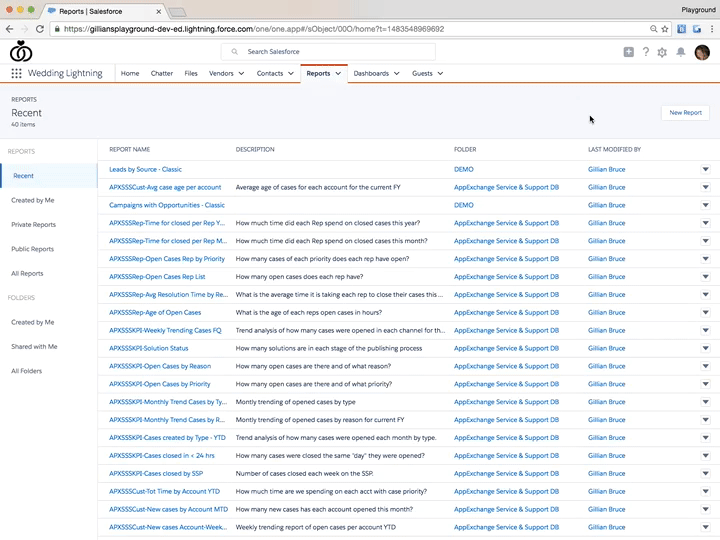
Key Features:
- Drag-and-Drop Builder – Intuitive report creation with minimal effort.
- Real-Time Data Access – Ensures up-to-date insights.
- Prebuilt Templates – Simplifies report generation.
Limitations:
- Supports only Salesforce-native data.
- Lacks advanced visualizations and AI-driven analytics.
2. CRM Analytics
An advanced analytics platform designed for predictive insights and external data integration.
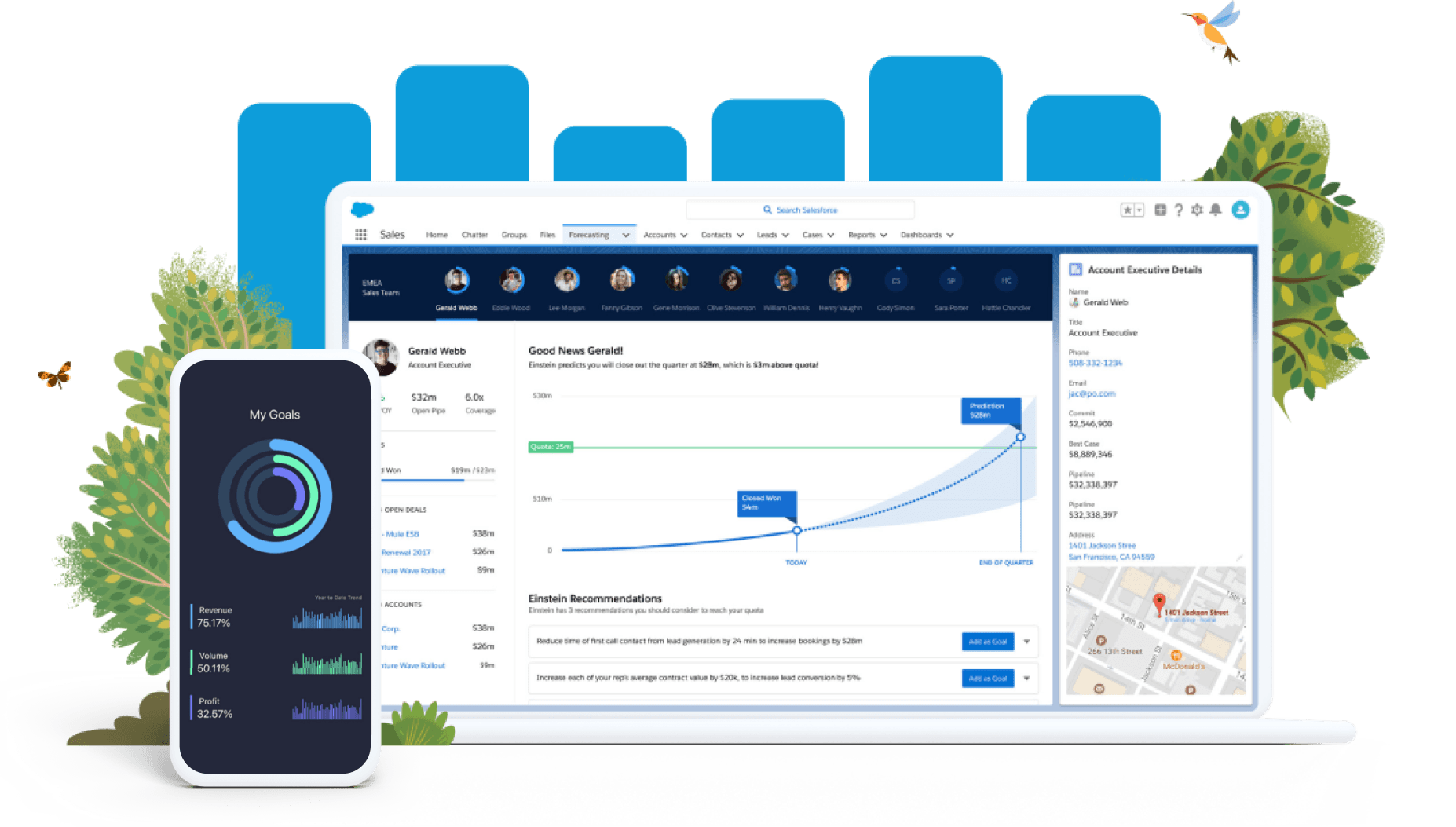
Key Features:
- AI-Powered Insights – Einstein Discovery for forecasting and anomaly detection.
- Customizable Dashboards – Interactive and mobile-friendly dashboards.
- Prebuilt Apps – Industry-specific templates speed up implementation.
Limitations:
- Requires technical expertise for setup.
- External data integration is not as seamless as in Tableau.
- Comes with additional licensing costs.
3. Tableau
A leading business intelligence tool for complex data visualisations and multi-source analytics.
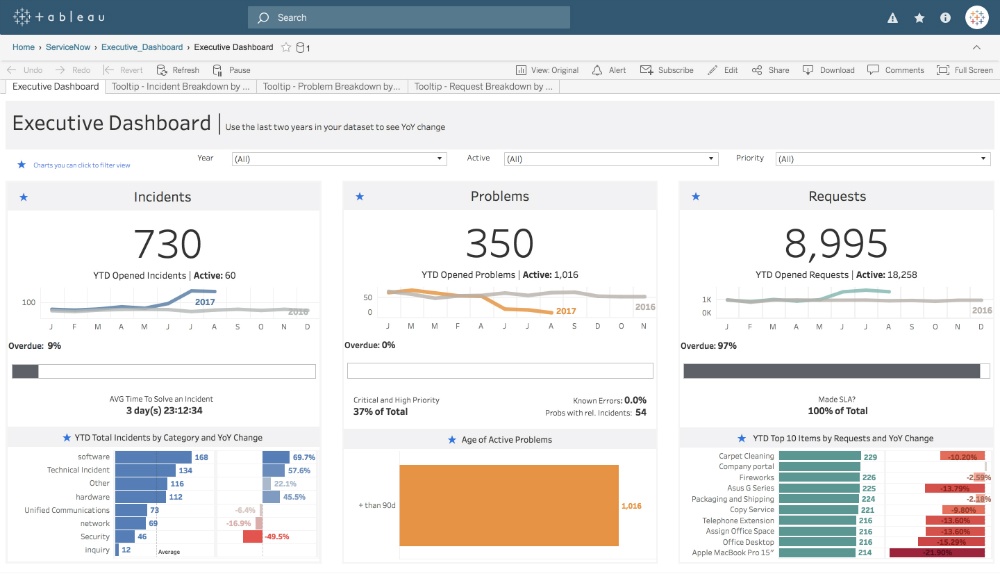
Key Features:
- Advanced Visualizations – A vast library of charts and interactive elements.
- Cross-Platform Analytics – Supports data from multiple sources.
- Custom Scripting – Python and R integration for advanced analytics.
Limitations:
- Lack of built-in version control.
- Higher licensing and infrastructure costs.
- Performance issues with large or complex datasets.
05
of 08
Key Differences between Standard Lightning Reports, CRM Analytics and Tableau
06
of 08
When to Use Each Tool
1. Standard Lightning Reports
- Use when you need quick insights directly from Salesforce.
- Ideal for teams with minimal technical expertise.
- Limited to operational reporting and straightforward use cases.
2. CRM Analytics
- Ideal for organisations requiring predictive insights or dashboards tailored to their Salesforce ecosystem.
- Best for mid-level technical users comfortable with analytics tools.
- Incorporates AI for scenario planning, rend forecasting and anomaly detection.
3. Tableau
- The go-to choice for cross-platform analytics and custom visualisations.
- Suitable for data analysts with complex reporting needs and access to multiple data sources.
- Offers superior data visualisation and interactivity compared to the other two tools.
07
of 08
Summary of results
08
of 08
The Future of Data & Analytics
Salesforce’s analytics tools offer a spectrum of capabilities, from simple reporting to advanced, AI-driven insights.
CRM Analytics, for now, will continue to provide deep, embedded insights within Salesforce workflows, empowering users with near real-time data. Tableau will expand its role as the premier visualisation and exploration layer, connecting to a broader range of data sources and offering sophisticated dashboards. Also, Einstein’s AI will automate data preparation and analysis, surface predictive insights and Gen AI capabilities through Tableau Einstein and Data Cloud, for example.
Choosing the right tool depends on your organisation’s needs, technical expertise, and budget. By understanding its strengths and limitations, you can make informed decisions, ensuring that your analytics strategy is both effective and future-ready.
As your trusted Salesforce partner, we specialise in seamless analytics implementation, ensuring businesses maximise their investment in these powerful tools. Let us help you transform your data into actionable insights with expertise and precision.
SUBSCRIBE KNOWLEDGE CENTER
Subscribe for free to our Knowledge Center to get the latest articles straight to your inbox!







