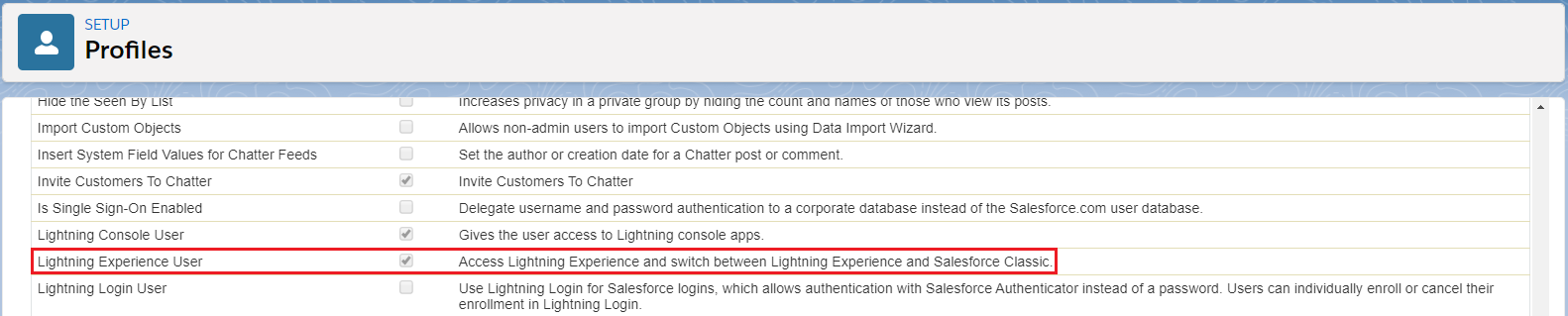Salesforce plans…
According to the latest information available (Knowledge Article), Salesforce is planning to start the Lightning Experience activation on the 7th of January 2020. This action should be completed for all Salesforce orgs within a 72 hours period, meaning that, on the 10th of January 2020, all Salesforce orgs should be Lightning Experience activated.
After this action takes place, all standard and custom profiles users with the ‘Lightning Experience User’ permission enabled, will see the ‘Switch to Lightning Experience’ link when in Salesforce Classic and, on a regular basis, will be automatically switched to Lightning Experience.
If your organization uses any of the available standard profiles (something Salesforce does not advocate), you will not be able to block the users’ access to Lightning Experience after the above activation takes place. Yet, in case your organization relies on custom profiles, you can still control who’s able to access Lightning Experience by means of the ‘Lightning Experience User’ permission (you can enable/disable this permission on custom profiles and you can also manage the access via a specific Permission Set).
Why should your organization look forward to Lightning Experience?
At least for now, Salesforce is still not yet forcing its clients to adopt Lightning. In fact, by activating it on all Salesforce orgs, whoever chooses to, can continue to work in Salesforce Classic. However, as we can easily understand by reading the latest releases notes, Salesforce is committed to delivering all-new innovations and functionalities in Lightning Experience, many of which are exclusive to this Experience (some examples below and full list available here):
- Ability to customize the ‘Salesforce Home’ page, to ensure the most relevant data is displayed for each profile;
- Define ‘Favorites’, to facilitate the access to frequently viewed pages, records, reports/ dashboards, etc…;
- Support of ‘Global Actions’, that ease the process of creation of Tasks, Notes, and other custom actions;
- ‘Highlights Panel which captures the most relevant fields to be displayed for each object, and should be present at the top of the records’ pages;
- ‘Kanban’ view as an alternative to the list/ tabular view, allows records to be displayed as cards, and users can drag and drop these cards from one column to another or they can click them to perform required updates.
Taking the above into consideration, it is clear why it is at the highest interest of all Salesforce organizations to adopt the Lightning Experience sooner than later. In fact, this UI/ UX grants them access to all newly introduced functionalities and all productivity tools that are supported through it.
10 Simple Steps to Support your Lightning Migration
Salesforce suggests its clients should follow the following 10 steps when moving towards Lightning Experience. Let’s check them one by one:
1. Run the ‘Readiness Check’:
Salesforce natively supports a tool (the Readiness Check), that allows all its clients to perform an assessment to their own orgs and to identify the pain points that should be looked after before the migration takes place.
The ‘Readiness Check’ runs through the Salesforce org and identifies the Salesforce Classic features and customizations that need attention before the migration is ready to take place.
2. Pick a Champion
The second step is to find the users that use the most each functionality. As part of the migration process, pay attention to how they work with that functionality, so as to fully understand how the switching to Lightning would impact their work and how we could deliver a better experience.
3. Give access to the champion
Create a ‘Lightning Experience User’ Permission Set and assign it to the Champion Users, so that they can support you through the migration journey. Also, don’t forget to activate Lightning Experience in your org (in case it was not activated yet).
4. Train the Champion
Train the Champion Users to work in Lightning and support them with any related questions.
5. Give it a week
Ask the Champion Users to perform their work in Lightning Experience for a period of time. During this period, allow users to switch between Lightning Experience and Salesforce Classic, in case any blockers are identified.
6. Get feedback
Request the Champion Users to give you feedback in the execution of their activities in Lightning Experience. Capture what is good and what needs attention and improvements.
7. Fix priority issues
List all the issues reported by your Champion Users and put them in order, prioritizing for resolution. Focus the issues that are business-stopping (identified by both the Champion Users and the Readiness Report).
8. Boost productivity
Enable functionalities that are only available in the Lightning Experience and are relevant for your users. Ask your Champion Users to ‘play around’ with these functionalities and collect their feedback.
9. Go Live!
Based on the inputs received from your Champion Users, prepare Knowledge Articles to share your experience, support the Lightning Experience migration, and train your users on how they can better use Salesforce. This way, you will be extending the Lightning Experience access to a wider audience.
10. Rinse and repeat
No further explanations needed, right? Just sharp the knife and make your Experience even better!
3 Extra(ordinary) Steps to Rock your Lightning Migration
Salesforce alerts also that the 10 steps above do not necessarily grant the Lightning Experience migration success. In fact, Salesforce even mentions that these will take us only 20% of the way there… the other 80% depends on the users’ adoption! So, let’s give you three tips on how to stimulate user adoption:
1. Communicate
Explain to your users why the migration towards Lightning Experience is critical and how it can bring relevant productivity gains. For that, try providing them a glimpse of the functionalities they have available in Lightning Experience that are not supported in Salesforce Classic.
2. Create ‘Cheat Sheets’
As part of the Lightning Experience migration process, work with your Champion Users to create simple and meaningful training materials. Capture Lightning Experience screenshots and details to show how the tasks previously executed in Salesforce Classic are now more efficiently executed in Lightning Experience.
Reinforce the idea that users can rely on the information/ article available in Knowledge to support their daily activities.
3. Show credibility
Ask your Champion Users for support to deliver Lightning Experience training. At this point in time, Champion Users should be confident enough to use Salesforce in Lightning Experience and, better than anyone, they can best tell how to gain their colleagues’ traction to start using it as well.
What to look for when preparing for the Lightning Experience migration?
When preparing for the Lightning Experience migration, companies should pay special attention to the functionalities that have been custom-built, as these might not be supported in Lightning Experience. For instance, if one of your core business functionalities is built using VisualForce, it is highly probable that it will not work in Lightning Experience and it should be reviewed before the migration takes place. This is a good example to tell you that, part of the change management is also to consider the impacts the migration activity will carry to the users that will still be working in Salesforce Classic until the migration process is complete.
Moreover, as mentioned before, Salesforce has this useful built-in functionality that specifically looks into your own org and assesses what functionalities need revision and attention before the migration occurs. We’re talking about the Lightning Readiness report, which should be used as the first input for you to start looking into the changes that will be required. Yet, this tool does not replace the need for you to test all the functionalities, themselves, in Salesforce Classic and Lightning Experience, and to validate their behavior and assess their performance. See this evaluation moment as an opportunity to review existing processes and try to improve those that show poorer performance.
Besides, the Lightning Readiness report should be run several times during the Lightning Migration process, specifically after each sprint/ release. It should be regarded as the part of the process which helps you keep an eye on the topics that still need attention and list those that have already been addressed.
On top of the above-mentioned report, and again as suggested by Salesforce, we should ask for the Champion Users’ support and opinions to better understand the impacts of the Lightning Experience migration. For example, a functionality available in Salesforce Classic might also be supported in Lightning Experience, but its usability in the latter might not be the best, making us consider the Champions Users’ inputs for improving and personalizing the Lightning Experience migration assessment and implementation.
The cherry on the cake, and another good practice when preparing for the Lightning Experience migration, is to assess whether some of the functionalities supported in Salesforce Classic are still relevant, and, if possible, try to simplify the Salesforce orgs, as part of the Lightning Experience migration process.
Are you planning to move towards Lightning Experience?
Stellaxius can support you!
Acknowledging Stellaxius’ deep knowledge of the Salesforce ecosystem, some of our clients have chosen us as their preferred Lightning Experience migration partner. These clients rely on highly complex Salesforce organizations, supporting business processes across several countries and serving thousands of users. Even though sometimes challenging, becoming their migration partners is always very gratifying for us and for them.
When supporting their migrations, Stellaxius work consists of:
- Performing an initial assessment, to have a clearer view of the key areas that should be addressed as part of the migration;
- Defining the migration strategy plan, covering not only the existing processes/ teams and how these can be used to support the migration itself, but also sharing our view on how technical and functional challenges should be addressed;
- Executing the detailed analysis of the areas to address as part of the migration process;
- And, managing the migration process itself!
We hope this article has been of most use to you, and that you are now ready to rock your migration towards the Lightning Experience! If you wish to know more about the world of Salesforce, we suggest you subscribe to our Knowledge Center! If you want to know about any specific Salesforce topic, or you simply have a question you would like to see addressed, drop us a comment!
SUBSCRIBE KNOWLEDGE CENTER
Subscribe for free to our Knowledge Center to get the latest articles straight to your inbox!