Are you as excited as I am about the Pardot Winter’21 release? If your answer is “No”, that’s because you haven’t yet heard about the new developments that are coming your way. So, in this article, I will reveal to you my top 3 favorite releases of Pardot Winter’21.
Are you ready to get your mind blown? Let´s start!
1. Email Redesigned – Drag and Drop Experience
The wait is over, at least when it comes to emails as Pardot will finally have a drag and drop experience for you to build emails easily! (pause for applause…).
Yup, you are reading it right! With the new Content Builder in Salesforce Lightning, Pardot users will be able to create or redesign an email with drag and drop components. As you have noticed, this new feature is only available for the Lightning Experience. Thus, if you are still using Pardot Classic, I suggest you start right away your migration into Lightning then!
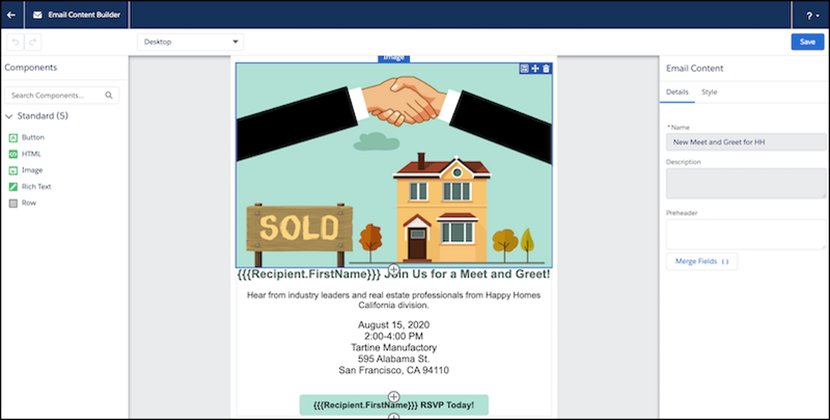
So how will it work?
Salesforce has unified the experience of creating emails in Lightning. So, when the Pardot Winter’21 release is enabled in your org, the new email template and email content experience will be able to access from your Pardot Lightning org.
“Email templates” will be connected to your Salesforce CMS and you will be able, for example, to organize them into folders, on your CMS system, and manage the folders’ share option and visibilities between users. After saving your template you will be able to configure your email list in the new “Email Content” where you will see that emails are now records, and where you will be able to create a new record or edit one of the records already created.
When creating a new record/email, you will have to define its name and you will be able to choose the template to use as a work base. Then, after you save it you will create an email content record.
Finally, in the “Edit in Builder” button (which you will find between the “edit” and the “send” buttons) of these Email records, you will be able to access the build experience where the new drag and drop components are available. Let me just repeat this, “where the new drag and drop components are available” – God, it feels good to finally be able to say this!
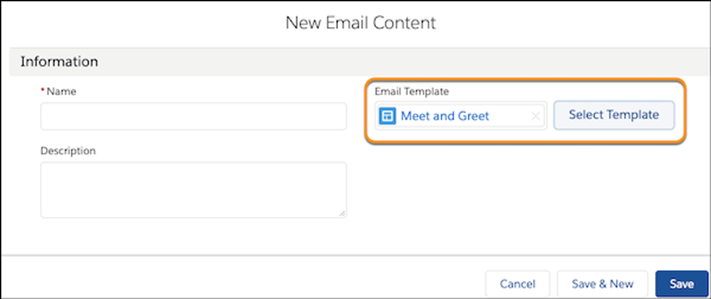
Lightning is reinforcing your whole email experience!
With this new Builder experience mentioned above, there will be a lot more things in the email area that will be easier to access, configure, and execute. Therefore, when in Lightning, not only will you have a new way to build and design emails, but you will benefit from:
- Previewing and testing directly from the email record menu more easily;
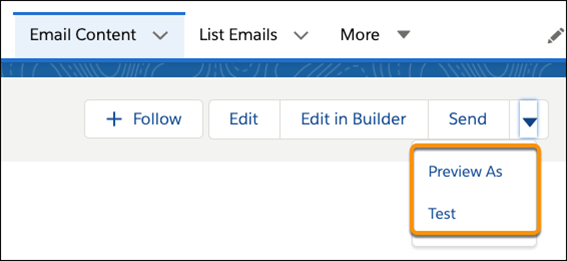
- A new feature that will prevent you from indicating the same list on recipients and suppressions lists;
- Previewing the engagement email metrics directly in the email;
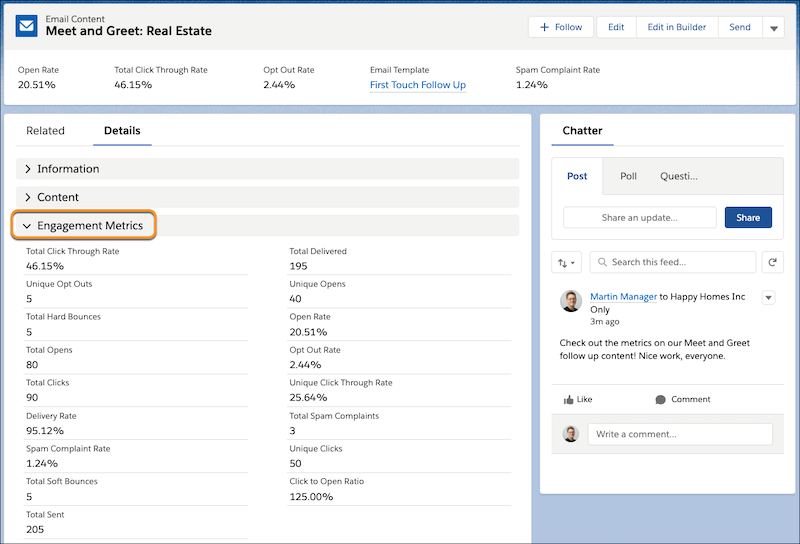
- A new Related tab in your email records that allows you to see all the emails sent with that specific email. Thus, if you send an email more than once, you will have them all organized and grouped in a way that makes the email’s analysis easier.
Tell me please: are you already using Pardot in the Lightning mode so that you can use and abuse of these incredible features? If not, you know what to do: MIGRATE TO LIGHTNING!
2. Best and improved Einstein Attribution model
I hope that campaign attribution is not a whole new concept for you, but if it is, I suggest you read this article, for you to understand better what I will explain about this new release.
So, we all know that to be able to analyze the campaign influence in an opportunity we need to have opportunities associated with a campaign. But sometimes, sales teams do not make life easy for us and often do not organize opportunities this well, right? Fortunately, with the Pardot Einstein Attribution, you can try to fill this gap. However, keep in mind that if your sales funnel for opportunities is longer than expected and if the milestone of this process is not the “moment of creating an opportunity” then, the gap will still be there, although it might be smaller.
With this in mind, Salesforce reinforced this process and with Winter’21 a new feature that will change this model was created! In fact, you will be able to choose “the” stage of opportunities that should be considered as the “milestone stage”, as opposed to the default milestone referenced before, which was the moment of creation of the opportunity. This will help you understand and associated campaigns more efficiently.
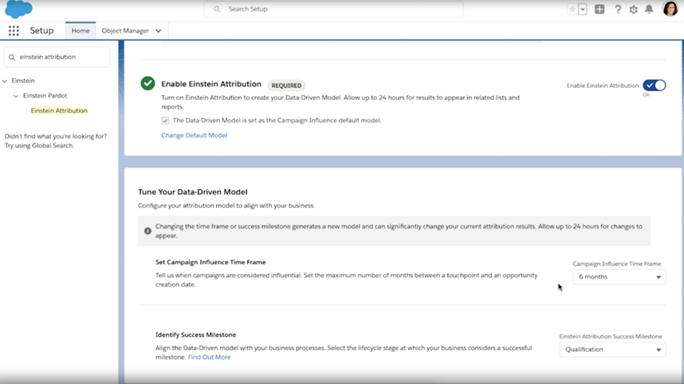
3. A small (big) change: Resync Prospects with Resolved Errors
This Pardot Winter’21 release may seem just a small detail but for those who are responsible for correcting sync errors, we know how huge this tiny option is!
Before this release, we only had two ways of correcting sync errors. One was manual, one by one. The other one would be to do a mass import that could overwrite the error (easier option, yet not always effective). Fortunately, with Pardot Winter’21, you can easily go to the Pardot error sync page, do a mass selection of prospects and choose the “Resync Prospects” option that will be available on the actions list.
This is such a simple improvement, I know, but it pictures perfectly my point: sometimes, even the small changes are important! Never underestimate the little things! 😉
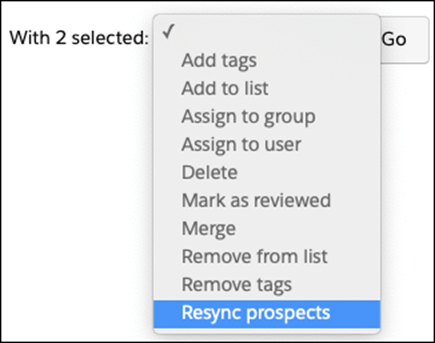
Don’t forget to explore the other features of Pardot Winter’21…
Personally, my all-time favorite release of Pardot Winter’21 is the new drag and drop experience on the email builder process. So, Salesforce if you are reading this, please note I’m looking forward to trying it out! Yet, let me add that there are other interesting improvements in this Pardot Winter’21 release, regarding upgrades on the Pardot API, upgrades on plugins (namely the WordPress Plugin), the cancellation of certain supports (for example, Pardot support for Internet Explorer 11 is being retired at the end of December 2020). So, don’t forget to read all the other features of this release! You can read all the official information from Salesforce in more detail here.
I hope you have enjoyed this article and I can only expect this will be useful for you! Before you go, let me go back to my initial question: ” Are you as excited as I am with the new releases of Pardot?”. Did you answer changed to a big “YES”? Alright!
Subscribe to Stellaxius Knowledge Center and don’t miss a piece of Pardot and Salesforce’s hottest content! 🙂






