Hello there! This post is dedicated to all the Trailblazers who feel like taking a Salesforce online exam during this Covid-19 pandemic! Yes, you can still get Salesforce certified during the quarantine and I am going to tell you how in this article!
So, I will assume you have finally decided to take a Salesforce Certification, however, as so many of us, you found out that, due to the COVID 19 pandemic, the nearest testing center is now closed down.
No reason to get down! Taking an Online Proctoring Salesforce Certification might be the answer to your prayers!
As someone who has already successfully taken an Online proctored exam, I will tell you all about my personal experience here. Just start reading!
Online Proctoring Requirements
I had been studying for a few weeks for my Salesforce Administrator certification when I received an email from Salesforce informing me that the testing center where I had scheduled my exam was closed due to the COVID-19 pandemic and there was not a reopening date on sight.
So, on that same day, I decided I was going to opt for the online proctored exam, as I felt prepared for the exam and didn’t want to wait for the testing centers to re-open.
Then, the first thing that I did was verify if my computer would satisfy all the hardware and software requirements to take the online exam. These requirements differ based on your operating system, as follows:
Windows
If you have a computer with a Windows operating system, here are the conditions you need to fulfill to take your Salesforce online exam:
- A minimum of 50MB available space;
- Screen Resolution of 1024 x 768 or greater;
- Webcam and Microphone (external webcams must be USB);
- An English (QWERTY) keyboard;
- Windows Versions: Windows 8.1 or Windows 10;
- The latest version of Internet Explorer (IE), Google Chrome, or Firefox.
MAC
If you have a computer with a MAC operating system, then these are the conditions you need to fulfill to take your Salesforce online exam:
- A minimum of 50MB available space;
- Screen Resolution 1024 x 768 or greater;
- Webcam and Microphone (external webcams must be USB);
- An English (QWERTY) keyboard;
- Operating System: OS X:
- 13 High Sierra;
- 14 Mojave;
- 15 Catalina;
Besides, the latest version of Safari, Google Chrome, or Firefox will be needed regardless of the operating system you have.
Fortunately, I gathered all these conditions to take my Salesforce Online Exam! Then, I decided to check other general requirements I had to fulfill to get Salesforce Certified Online. Check them below!
General Recommendations
If you are going to take the exam with a computer that has multiple users configurations, you need to ensure that you have administrative rights, just like I did, otherwise, you won’t be able to launch the exam.
Another important aspect you must consider before taking your Salesforce online exam regards the original Salesforce requirement on having an external webcam in order to take your online proctored exam. This rule has been temporarily lifted due to the COVID-19 outbreak, so you don’t need to worry about this since you will only need your built-in webcam.
So, if you have not yet scheduled your exam, I would advise you to do it as soon as possible, since the waiting times during the pandemic are longer than usual. So, what are you waiting for to schedule your exam?
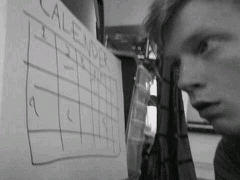
Before the exam
Almost there! In order to take the exam, you must successfully complete two steps 24 hours before the exam date.
- Download and install the Sentinel Secure software which is used to establish a safe connection between your computer and the online proctor during the exam.
- Create a biometric profile so that Webassessor can validate your identity before the exam begins. Webassessor uses facial recognition for this purpose and on the exam date, it will capture your image and compare it with the one you took when creating your biometric profile.
To successfully complete both points you just need to log in the Webassessor site and under the ‘My assessments tab’ click on the buttons ‘Install Sentinel’ and ‘Enroll in Biometrics’.
Both stages are very easy to complete and won’t take you more than 10 minutes.
Exam date
On the morning of my exam, I woke up a little bit nervous as is normal for anyone who is going to do any type of exam. So I started by looking for a quiet and clutter-free place in my house where nobody would disturb me and where I would have sufficient lightning and a strong internet connection.
After finding my safe place, I did a little check on my computer. So, as I had previously read on the Kryterion website, I knew that antivirus software and firewalls could negatively affect the quality of the online proctored exam session. Thus, I decided to disable these before the exam.
Then, about 20 minutes before the scheduled time, I turned on my computer and logged in to the Webassessor page only having my browser open. At that time, I used Internet Explorer but you can use either Chrome, Safari, or Firefox, all as long as you have the latest version installed.
At the Webassessor page under the ‘my assessments’ tab, 10 minutes before the scheduled time, the button ‘Launch’ was already visible. When I was ready, I clicked on it to initiate the exam and I noticed that the webcam automatically turned on in order to take a picture of me and validate my identity. After this step was completed, the test began without any issues.

My overall opinion
In general, my opinion on taking online Salesforce Exams is very positive! This time I have taken the Salesforce on, and I am already thinking about taking the App Builder one using the same method. The fact is that after clicking on the launch button I didn’t face any constraints and the exam session ran smoothly and was never stopped by the online proctor.
However, I think that one of the main obstacles for many people not carrying out Salesforce online exams is the fact that an external camera is needed. Fortunately, since that rule has been temporarily removed, I believe anyone is perfectly capable of doing their Salesforce exam without needing to leave the comfort of their homes.
If you are having second thoughts on whether or not to schedule a Salesforce online proctored exam, I hope this article has given you the push you needed to go ahead and take it! You won’t regret it, I promise! Good luck with your exam! Subscribe to our Knowledge Center blog to get access to Salesforce content and powerful studying materials! 🙂







