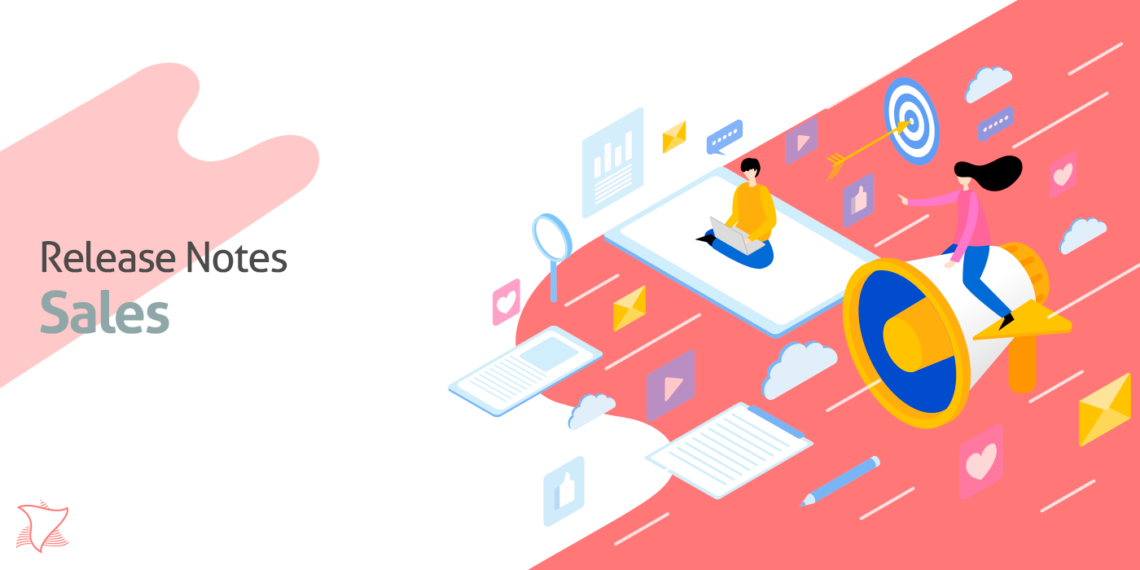Hey! Welcome to my first article about Sales Cloud. I hope that it can provide you some guidance on how to boost your sales more smartly. In this post, I will give you my overview of some of the new and hottest features of the Sales Cloud Summer’20 release. All these features will be available soon. If you want to give them a go before they are out, you can ask here for a preview to start testing them!
So, in this article, I decided to write about the Sales Cloud Summer’20 features that I found most useful. Thus, I will give you a brief explanation about their functionality as well as some tips on how to take the best advantage of them.
Excited to give them a look? Just roll down!
1. Lead your prospects in a faster and appropriate way with Sales Cadence
With Sales Cadences, you can customize paths and automatically exclude prospects based on the criteria you define
As a Sales Manager, you can now create sales cadences that will lead your prospects through different steps depending on whether they reply or not to your email. I.e., One path can be designed for each situation. You can customize all the process. You can even choose how many days you will give the prospect to engage, or the different actions you will take depending on the situation.

For instance, you can define how long you are willing to wait for the prospect to reply (1), ex: 2 days. In case you have a reply within 2 days (2) you define a path with the actions that must be taken, for example to call him. Otherwise, considering that the prospect didn’t reply within those 2 days (3) you should, for instance, make a follow-up email. In each path, whether the prospect replies or not you can determine after which steps the path is finished.
Besides, to remove prospects from sales cadences, instead of doing it manually, you can now specify exit criteria and that’s it. Salesforce will do it for you! Cool, right? Simply as that.
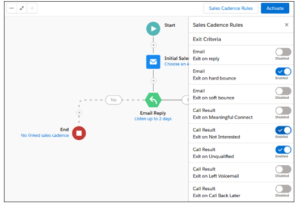
In addition to the mentioned features, in this Sales Cloud Summer’20 release you have also been given the opportunity to skip the steps you have established in your sales cadence with no longer waiting.
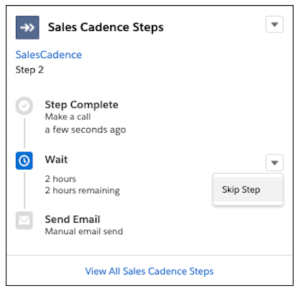
2. Allow Einstein to score sales so that sales reps can have a better overview when hovering each Opportunity
Artificial intelligence has become the greatest ally of sales reps! And now, Einstein, the AI tool by Salesforce, will be applied to score sales intelligently, thus easying sales teams’ tasks! This wonderful feature revealed in Sales Cloud Summer’20 release notes applies to Lightning Experience and Salesforce Classic in Enterprise, Performance, and Unlimited editions. So, to enjoy it, you don’t need a Sales Cloud Einstein license.
Old Score field is now named Opportunity Score and you can find it with this name everywhere. No matter where you look for opportunity scores, they will always be labeled this way which makes it easier to track.
This is nice to have since it allows you to sort opportunities by score when list viewing. This way you can prioritize which deals to work on, i.e., ‘the higher the score, the hotter the lead’.
The Opportunity Score goes from 1 to 99 and it is calculated by Einstein considering different factors based on your CRM data. This score is available on opportunity records and list views and it informs you how likely the deal is to be closed.
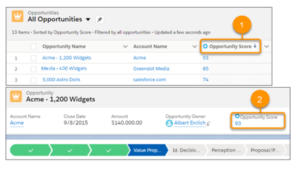
When hovering Opportunity Score Einstein will show you the Top Positives and Top Negatives that contributed to the score attributed to each opportunity.
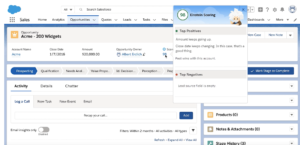
I will give you an example of what you can do with this tool. So, when you are checking all opportunities in a list view and you find one whose stage is advanced but the score is low, what you can do, as a sales manager is checking what is affecting the score and then, via chatter, you can provide coaching to the sales rep that owns the opportunity.
If you want, it can be also interesting to use Collaborative Forecasts (available on the forecasts page) as they will give your sales team some guidance when reviewing and planning the forecast.
You can also check activity data reflected in Lead Scores. Einstein Lead Scoring includes now activity data for leads when building a scoring model and calculating lead scores. And you know what they say… More data means better scores!
3. Place an order without price books and enjoy the new report available
Place Orders with your price books outside of Salesforce
To enable this feature available in Lightning Experience, you must have one of these licenses: B2B Commerce, B2B Commerce Starter, B2B Commerce Growth, or B2B Commerce Plus. This feature is useful if your organization manages the products and price books on an external platform. This means that now there is no need to define a price book when adding products to the order.
For instance, in case you manage your products and its pricing in SAP you don’t need to insert price books in Salesforce and still place directly the order in Salesforce.
Check your company’s products and pricing in the new Report: Price Book Entries
Salesforce reports don’t ever let us down, do they? With this release, a new Report type is now available: Price Book Entries. This means that it just has become possible to build reports based on products and pricing. With this feature you will be able to manage pricing in a more efficient way as well as you will be able to track the custom fields you have created on the object.
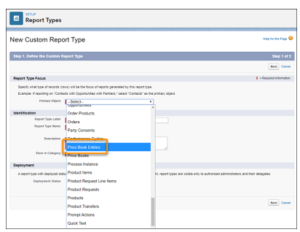
For instance, in case you need to massively populate the price book of certain leads, you can now extract the price book ID, match all the fields you want to be updated, and this way all the data will be massively updated in Salesforce.
4. A friendly Kanban View is now available and allows you to make inline editing
With Sales Cloud Summer’20 release, it becomes possible to benefit from a new and smarter Kanban view. Besides being able to track opportunities status and visualize some information about each Opportunity, you can now surface that information. This improvement applies to Lightning Experience in Essentials, Group, Professional, Enterprise, Performance, Unlimited, and Developer Editions.
Why did I find this a cool tool?
Well, this way will be much easier for reps to update data on their deals. I will go through the steps to explain how you can take advantage of this tool. Let’s check it out:
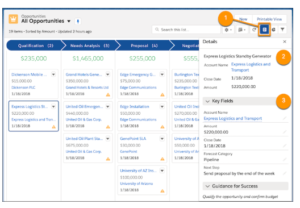
First, you can open and close the details of each opportunity by clicking (1), after that, you just select the card you want to update and you will be able to check the first four compact layout fields (2) and also the available key fields and guidance information (3).
Another advantage is that sales reps can now edit the key fields in Kanban View with no need to open the record.
To choose which fields you want to be displayed under Key Fields you must go in Setup > Quick Find box: Path Setting > create/edit a path. When in step 2 of creating a path, you can select your key fields and providing Guidance for each step.
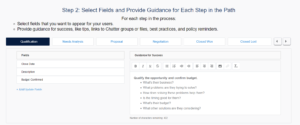
Besides that, if you want to boost the morale of your sales reps, in the 3rd step of Path Setting you can enable celebrations for the status you want and with the frequency that you decide. This feature is now available at the record level and Kanban view.

I hope you find this feature disclosed in Sales Cloud Summer’20 release notes as useful as I did!
5. Set your events and tasks on your phone now!
For years now, Salesforce has been investing on mobile and such investment has brought us great things! With Sales Cloud Summer’20 release, event and task reminders are now available as push and in-app notifications for Salesforce mobile app. I found this feature a good one to mention. We spend so much of our time commuting that it is way easier to manage reminders in our Smartphones. Don’t you agree? You can contact Salesforce to subscribe and provide suggestions.
Well, I hope you enjoyed reading my article and that you will use well these features to run your business. As I mentioned before, I have presented you with just a few Sales features of this release, so feel free to explore other features of Sales Cloud Summer’20 Release Notes! In case you have any question, feel free to ask, I appreciate!
Thank you and stay safe! 😊