Did you ever experience Christmas during Summer? The Salesforce Summer’22 Release has some taste of that – several functionalities, previously available at additional cost, or using separate licenses, are now included in Sales Cloud-native tools free of cost for Performance and Unlimited editions.
Sales Cloud Einstein, Pipeline Inspection, Sales Engagement (High-Velocity Sales rebranded), Salesforce Meetings, Einstein Activity Capture, and Einstein Conversation Insights are some of that list. But it doesn’t stop there! Meanwhile, enjoy the tour around the feature increments we found the most valuable to make you aware of included in this Salesforce release.
No need to say, any other you do not find listed, feel free to let us know in the comments why you find it useful and how we would apply it. Firstly, find below the table of contents for this article:
- Core Sales Features
- Pipeline Inspection
- Sales Engagement (previously High-Velocity Sales)
- Salesforce Meetings
- Einstein Conversation Insights
- Sales Enablement (previously myTrailhead)
- Productivity features
- Sales Cloud for Slack
- Salesforce Maps
1. Core Sales Features
1.1. Accounts
Now you can enable Person Accounts in your organization – without reaching out to Salesforce support. Moreover, bear in mind that once Person Accounts is enabled it cannot be disabled, so make sure to assess the impacts.
1.2. Collaborative Forecasts
Firstly, customize cumulative rollup names by simply editing the labels of cumulative forecast: at Manage Forecast Rollups, and edit the name of the label you wish to change.
For instance, you can choose more opportunity fields to include or exclude from your forecasts: custom filters now allow filtering by standard number, currency, and pick list fields – custom data types cannot be filtered – choosing up to 3 conditions using exclusively the AND operator.
Grouping-wise, you can now manage forecasting types grouped by user role (unfortunately, forecasting types grouped by territory hierarchy are not enabled yet).
Collaborative Forecasts incorporate multiple currencies. Now you can enable the Parenthetical Currency Conversion. The system will automatically convert to the corporate currency and show both values.
1.3. Sharing Campaigns
Sharing individual campaigns is back. This feature previously available in Classic is back, allowing you to share individual campaigns with a single user or a group. Simply select the action menu, and select “Sharing”. The owner of the campaign will also be able to set the sharing sections, or view the users with access by selecting “Sharing Hierarchy”:
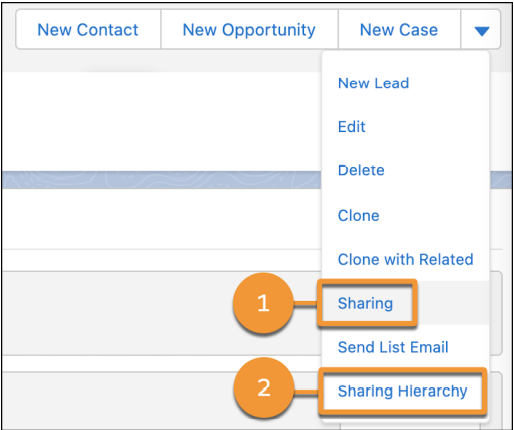
2. Pipeline Inspection
In addition to highlighting the fluctuation in Close Date and Amounts, and the filtering capabilities, a deeper understanding of deal heath is now enabled in Pipeline Inspection through insights from service cases, activities, Einstein Opportunity Scoring, and more.
Einstein Deal Insights include recommended actions, so reps can quickly take the next step toward closing deals.
To ensure continued use of Pipeline Inspection, reassign users to the Pipeline Inspection Included permission set. This change is recommended in the Salesforce Summer’22 Release and could become required in a later release.
3. Sales Engagement (previously High-Velocity Sales)
By the name – now Sales Engagement – one can tell its focus relies on creating sets of steps towards deepening bonds with customers and more optimized deal cycles.
In addition, with this release, automation features are introduced: customer engagement tracking, chatbots, and sales cadences.
In addition, new fields available in Task object reports let your users see the sales cadences, sales cadence states, sales cadence steps, and target dispositions related to each task:
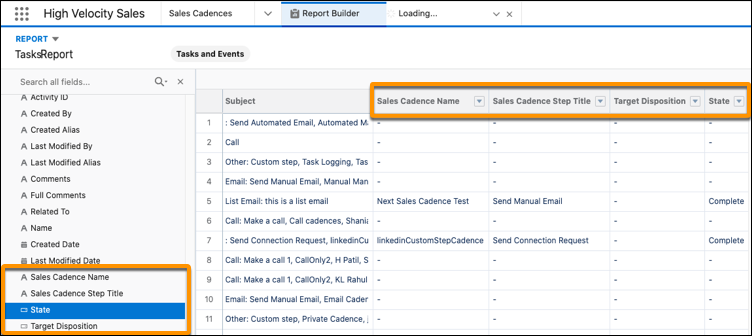
For users who accessed High-Velocity Sales through an add-on license before the Salesforce Summer’22 Release, Salesforce recommends reassigning those users to the High-Velocity Sales User Included or High-Velocity Sales Cadence Creator Included permission or custom permission set that includes them.
4. Salesforce Meetings
Since the pandemic, organizations had to adjust their modus operandi shifting as much as possible from personal interactions to digital. Hybrid work models are the emerging trend for the coming years, hence Salesforce Meetings continue to improve: events count with Path components that align with the enabled Path of the record the event relates to – Guidance for Success is also included:
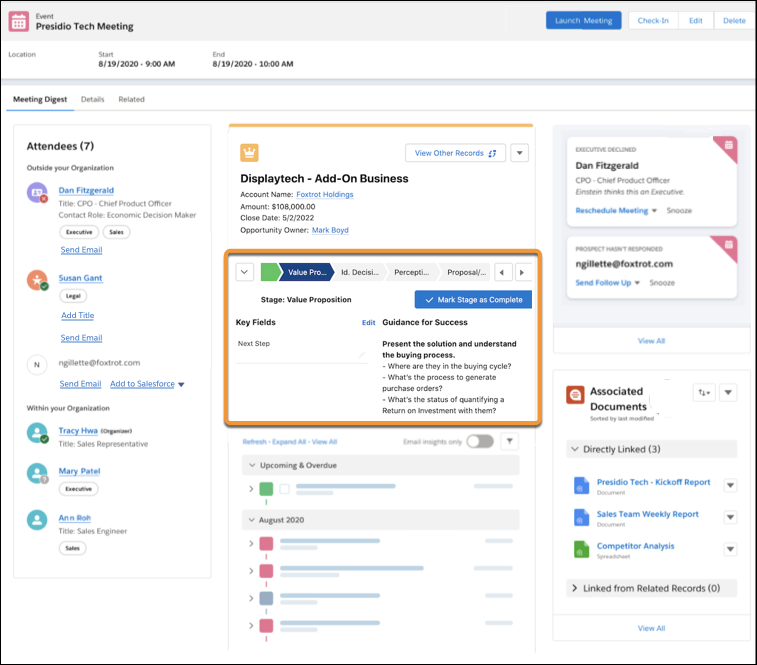
5. Einstein Conversation Insights
Besides the ability to check and update a subset of fields of the related record, it is possible to access the Follow Up on voice and video records and show the next steps that were mentioned during conversations and any unanswered questions from the call.
Each follow-up item includes a suggested action, such as sending an email, scheduling a meeting, creating a task, or newly enabled Questions as automatic insight.
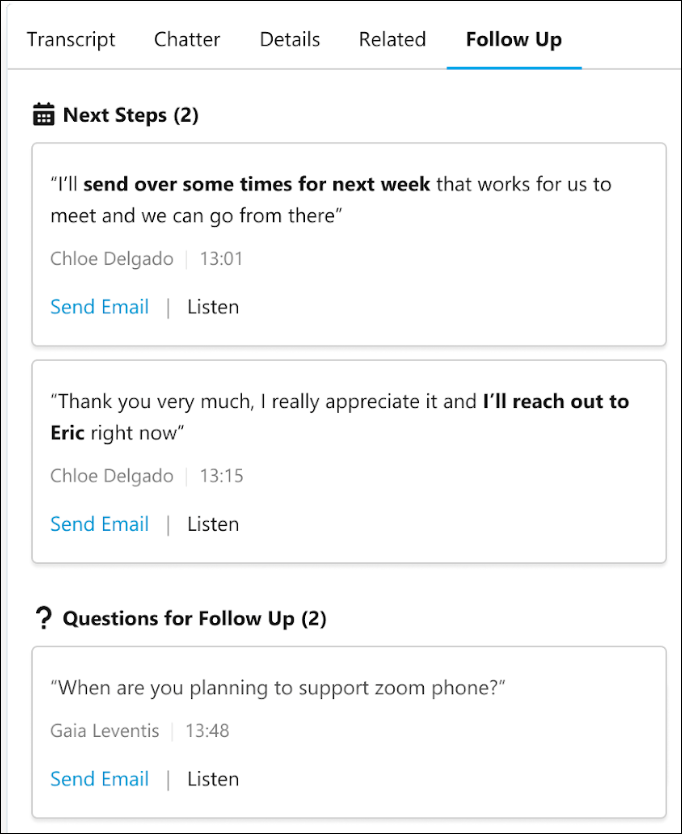
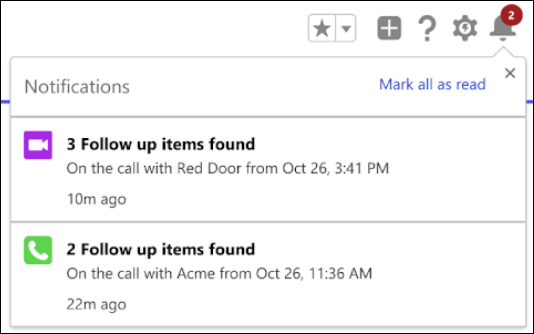
6. Sales Enablement (previously myTrailhead)
Consistent training is more and more an evident need for a successful setup of the onboarding process, myTrailhead assists all parts of the companies’ workflow for publishing custom enablement content.
Above all the consistent training, now consistent naming convention is present across all the entry points to admins as well. Items in Setup and specific system permissions still showed the myTrailhead name.
To clarify, admins see the same terminology in Salesforce that content creators, release managers, and other collaborators see on your company’s enablement site:
| PREVIOUS | CURRENT |
|---|---|
| myTrailhead Branding Management | Manage Site Settings |
| myTrailhead Content Creation | Create Content |
| myTrailhead Custom Steps | Manage Trailmix Custom Steps |
| myTrailhead Manage Content Collections | Manage Content Collections |
| myTrailhead Preview Release | Preview Release |
| myTrailhead Release Management | Manage Releases |
| myTrailhead View All Content | View All Content |
7. Productivity features
This new release brings new tools to boost even more your productivity with salesforce. In other words, no longer a silo of its own, Salesforce will integrate with your company’s communication tools.
To clarify, this is possible due to Einstein’s Activity capture.
7.1. Einstein Activity Capture
To sum up, the Einstein Activity Capture will capture the e-mails sent and received by the users and automatically add them to the activity timeline with the appropriate associations.
Manage Associations
Ever noticed how some of these records are not relevant or appropriately associated? To avoid confusion and clutter you can now manually override, remove or manually add new associations.
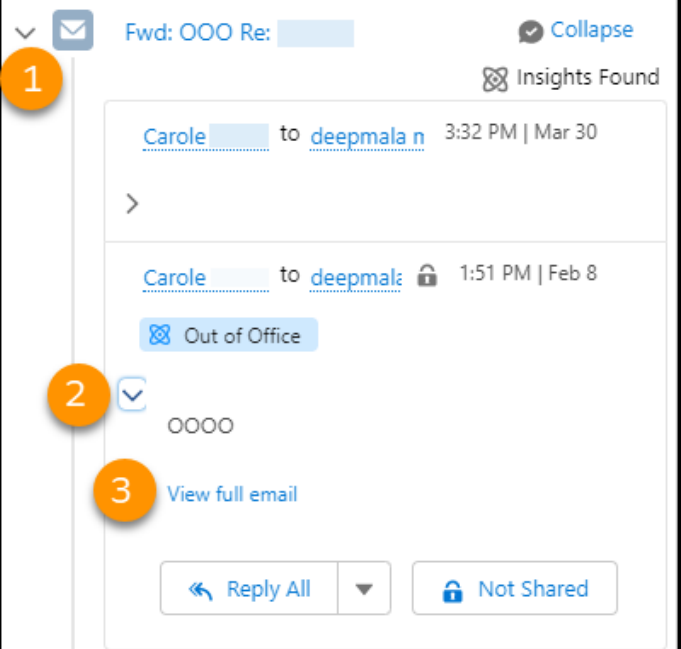
1 – Expand the e-mail thread
2 – Expand the e-mail
3 – Click View full e-mail

1 – See all records associated with the e-mail
2- Click Manage Associations
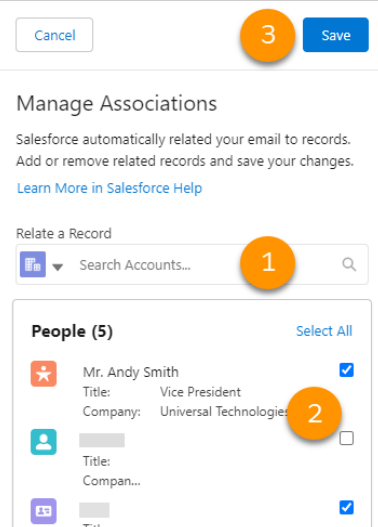
1 – Search within Relate a Record
2 – Deselect a record to remove the association
3 – Save changes to complete the removal
Therefore, e-mails with sensitive information will be automatically hidden with a comment and you will be able to manage the sharing settings:
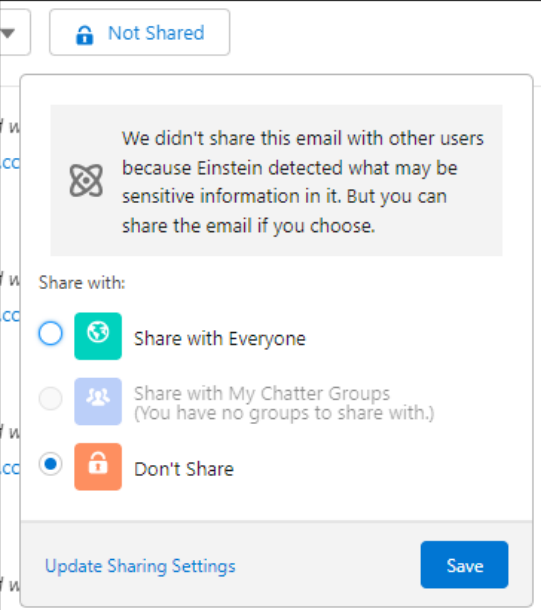
Objection Made Insight
Firstly, the Einstein Email Insight has a new feature: Objection Made Insight. This will automatically identify any concerns that may hinder a deal or lead, and allow the sales rep to quickly take action.
Integration with Gmail & Outlook
With the Einstein Activity capture, companies using either Gmail or Outlook integrations will be able to benefit from the activity timeline associations described above. It will also be possible to manage associated records and sharing settings from the email application pane.
8. Sales Cloud for Slack
The time of seamless interaction between Salesforce and Slack has come.
In other words, the Beta version is now available allowing sales teams to communicate, and take action on opportunities directly from Slack through the Sales Cloud for Slack app.
In addition, sales agents will be able to see upcoming deadlines on opportunities, create teams, add contacts and much more all through Slack.
9. Salesforce Maps
In short, this release brings more of the Salesforce standard language and accessibility standards to Salesforce maps, making the tool more inclusive and more integrated with the rest of your system.
In Localization now you have translations for Page headings and introductory text and others.
New Accessibility features include color contrast guidelines and screen readers.
New geographical data is available in Salesforce Maps, Salesforce Maps Advanced, and Territory Planning, such as territory boundaries, geocoding, and routing.
9.1. Salesforce Maps Territory Planning
This release brings a lot of new features for Salesforce Maps that will allow you to make the most of this tool such as a new home screen for Salesforce Maps Territory Planning, importing data from .csv files and more.
Can you believe all of this (and more) will soon be available?!
Don’t know about you, but we have our countdown watch set. Above all, we are excited for the improvements and new out-of-the-box features delivered.
Therefore, we totally understand that the reading put you in the mood to dive deeper into what’s coming, refer to Help And Training Community Salesforce Summer’22 Release Notes for the complete version of what Salesforce delivers in this release.
Now you know more about what’s updated in the Sales Cloud with the Salesforce Summer’22 Release. Stay tuned for more updates! And don’t forget to subscribe to our Knowledge Center!
SUBSCRIBE KNOWLEDGE CENTER
Subscribe for free to our Knowledge Center to get the latest articles straight to your inbox!







