Spring has sprung! Flowers are blooming, the sun is shining, the grass is getting painted in tones of green, the animals are falling in love, the air is becoming fresher… And Spring’20 Release is out! As always, Salesforce releases keep on surprising us, while reinventing and improving the platform in its most diverse areas!
So, in this post, I will tell you about my top favorite features of this Spring’20! I will look into the ten areas I believe have been the most enhanced during this release: Mobile, Lightning, Productivity, Salesforce Surveys, Training and Adoption, Reports and Dashboards, Einstein, Einstein Analytics, Security/ Shield, and Non-Functional Requirements.
Ready? Let’s go ahead and get started!
1. Mobile
Before anything else, Spring’20 crown’s jewel is without a doubt the new Salesforce mobile App. We have been using it since Winter’20, but only now it is generally available and “imposed” to everyone. I won’t get into much detail on this, but if you want to review what’s new on the mobile field, I suggest you take a look at this article.
2. Lightning
These days, we have no doubts about Salesforce´s intentions to switch all to Lightning (which I believe will be rather beneficial), so Spring’20 has been dominated by Lightning only functionalities. In fact, 62% of this release functionalities are uniquely available to Lightning instances, and only the remaining 38% of the improvements will also suit Classic orgs.
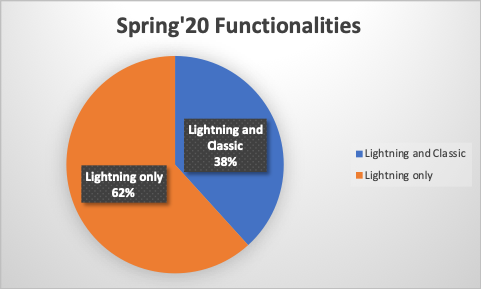
Number of features released on Lightning vs. Classic
Lightning Experience Configuration Converter (Beta)
When running this tool, you can identify aspects that may affect your transition to Lightning Experience without complexity or coding needs. I suggest you apply this tool on a dev sandbox, so that it gives you a new Overview Home page, which can help visualize what is missing in Lightning. Keep in mind that since we are talking about a beta feature, this Visualforce in the Lightning Experience Configuration Converter is only a preview and not a part of Salesforce services.
Besides, Spring’20 also allowed the Converter Javascript Alerts to Lightning Components to include more objects than before. This means that you can now turn even more objects into Lightning components, making your life easier, especially if you are not that comfortable with coding.
3. Productivity
Clone with Related Objects
With Spring’20, the clone button allows you to clone with the related objects of that record. This can be very useful. For instance, you can now clone an Opportunity with Products, which may help you a lot to optimize time when creating similar opportunities. Nevertheless, I still think this functionality needs further investigation.
Filters on Product Search
Spring’20 brought us more options to filter on product searches and allows an easier search for the desired product. No more scrolling through a giant list of products to add line items to an opportunity!
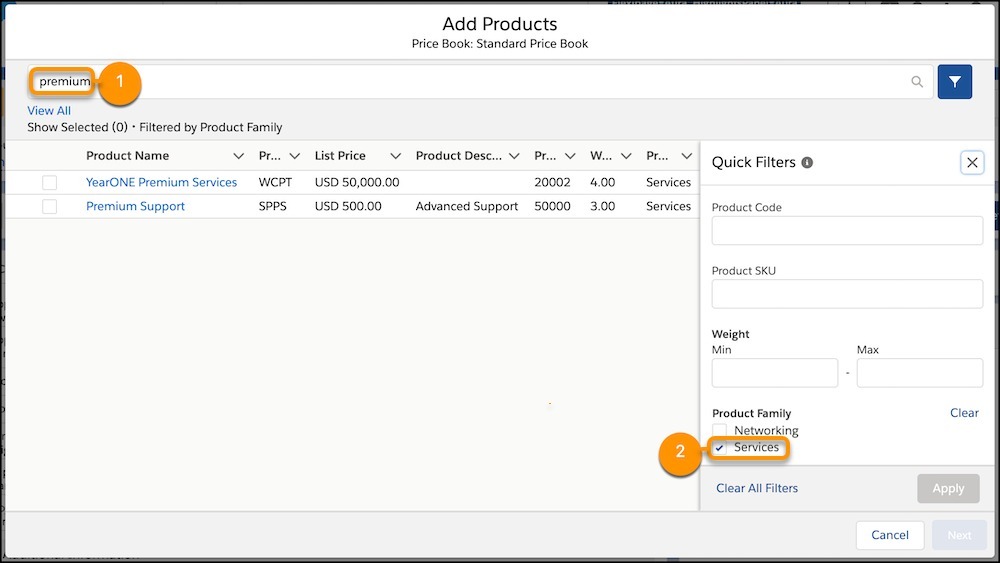
Source: Salesforce Help
Lightning News Additional source countries
Before Spring’20, most of your knowledge came from the US and UK. Now, in a diversification effort, you can access English-language articles from more countries, such as Brazil, France, Germany, India, Japan, and the Netherlands.
4. Salesforce Surveys
On the overall, what I have been noticing is that Salesforce Surveys is a feature that is constantly being improved, from release to release. Nevertheless, there are still gaps that need to be fulfilled, such as: sending surveys to people who are not users (which now is only possible with communities) or boost reporting capabilities.
At the end of the day, I must admit that Surveys is becoming a very appealing functionality. In fact, since it is a functionality that I truly love, I will tell you about its most interesting Spring’20 improvements below!
Images
It is possible to add images to Salesforce Survey’s questions now!
NPS Color Scaling
You can now make the NPS questions more visual. Here’s how it looks like:
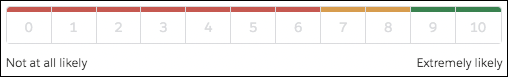
Source: Salesforce Help
Useful, right?
Display Questions Based on Participant Responses
This was a functionality that I have been dreaming about for quite a long time now and is finally available! It will make the surveys smaller and straight to the point.
Auto-Progress
This new tool allows for more efficient survey completion! It makes possible to move to the next question as soon as the last question on a page is answered. This means there’s no need to click on “Next Question” button, reducing the number of clicks and speeding up the process.
Enhanced User Experience
Spring’20 allows for customization of the pages in which our surveys are inserted. Now it’s possible to tailor them in terms of branding, background, opacity, among others. Just adjust them to your taste!
Customer Lifecycle Analytics App
If you have Einstein Analytics, there is a new app you can find on the Analytics studio. What it does is allowing you to surface survey response metrics anywhere in Salesforce. This way, you can always get customer insight, build feedback loops across touchpoints, and learn how processes are working. Quite an interesting tool!
5. Training and Adoption
In-App Guidance
As you may know already, the In-App Guidance is a recent Salesforce platform that allows admins to create and customize prompts to train and onboard users. So, it is a mandatory tool to increase users’ adoption! In this Spring’20, there have been several improvements in this field. I will go over the ones I found more useful:
- Prompts can now be aimed at a specific audience, using profiles to define it;
- You now have the possibility to add videos to prompts;
- The app now includes Workbench Translation;
- It is now possible to define a delay on how often the prompts are shown after having been seen for the first time. This way, it avoids overkill comms.
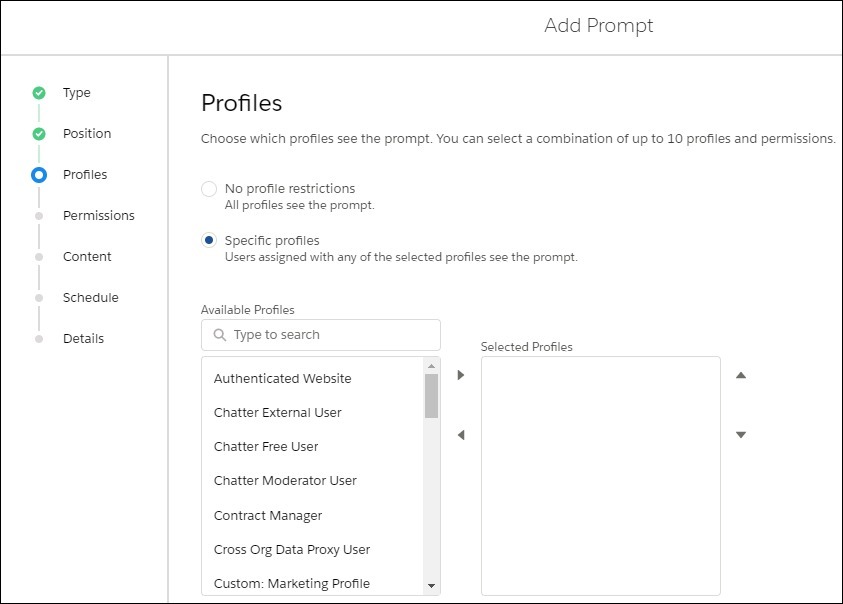
Source: Salesforce Help
6. Reports and Dashboards
With Spring’20, Salesforce reports and dashboards also suffered some really good improvements.
Turn off Automatic Updated to the Report Preview
This new feature turns the experience of building a report into a much faster one, although it makes it less interactive.
Filter Reports Using Field Comparisons with Field-To-Field Filters
A game changer! This is a very powerful filter criteria since field-to-field filters let you filter a report by comparing the values of two different report fields. So many use cases for this feature will make a lot of reports easier to do.
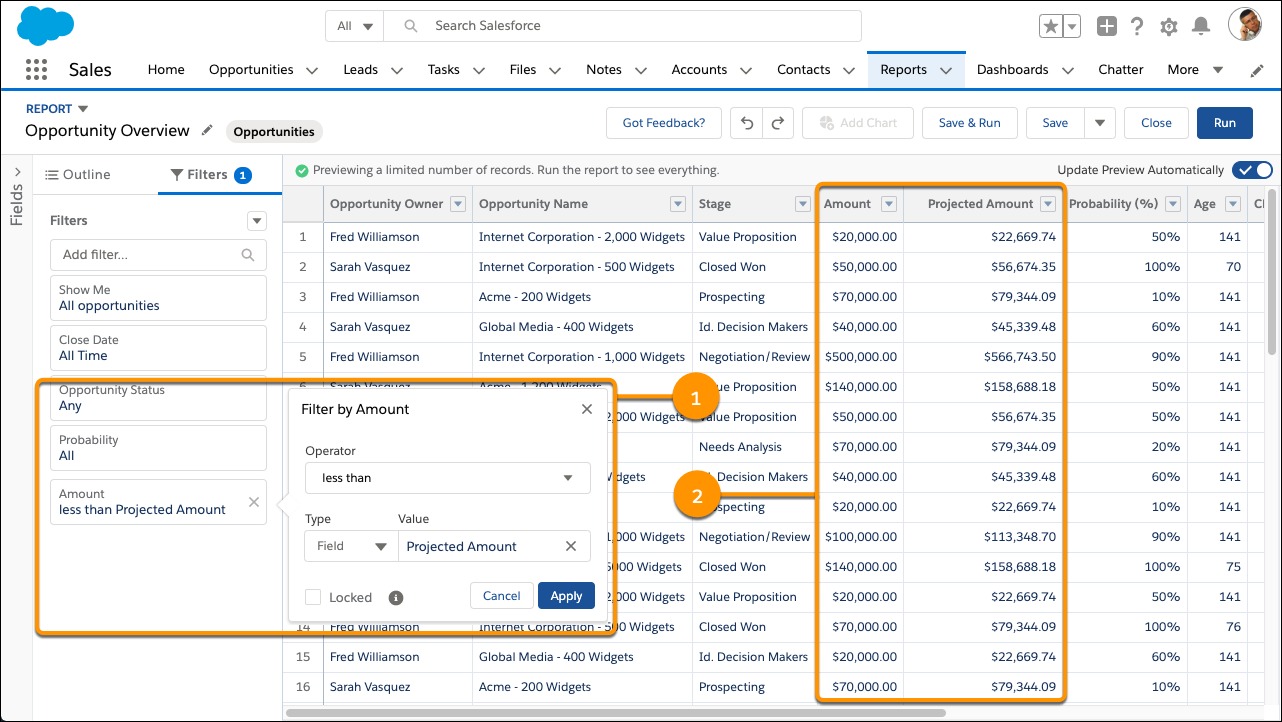
Source: Salesforce Help
7. Einstein
Einstein is Salesforce Artificial Intelligence and where Salesforce is investing most of their efforts. So, each release it suffers new improvements. Spring’20 was not any different and bet a lot on Einstein’s functionalities. AI is also becoming a commodity within most tools, and the way Salesforce shows it is by making some of its functionality free of charge and easier to use.
Check them below!
Einstein Voice Assistance (Beta)
- It is finally available on the new Salesforce Mobile App;
- There’s now no need for an Einstein license and it is available for all Salesforce users;
- You can now run a proof of concept on Einstein. This is something we will do internally and suggest you do as well.
Search Functionality (Beta)
Search functionality continues to go through improvements, and it is one of the biggest benefits when compared to Classic Search. Now you can see related accounts in instant results for contacts and opportunities, you can customize profile-specific search layouts, you can get search results for more objects, and you can search by condition (e.g. Cases Closed this year).
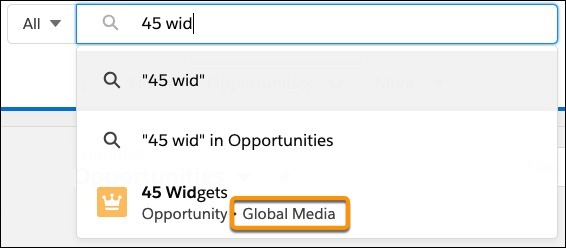
Source: Salesforce Help
Sales Cloud Einstein: Simplified Data Requirements
With Spring’20, it is now much simpler to reach the needed data requirements to have Einstein running. For instance, before we needed 1000 closed opportunities within the last 2 years to meet the requirements, and now only 400.
Opportunity Score is now free
Yes! And even better, it can be enabled for all!
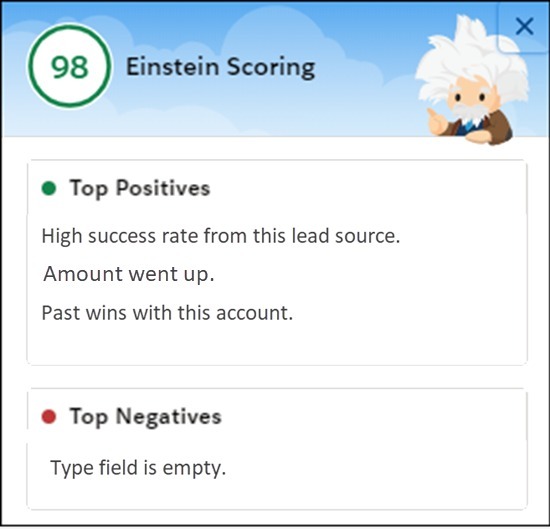
Source: Salesforce Help
Einstein Article Recommendations
This new feature allows Einstein to suggest articles that can help to sort Cases. I do advise you to give this new tool a look and investigate it a little, as it can offer you good models that recommend relevant knowledge articles.
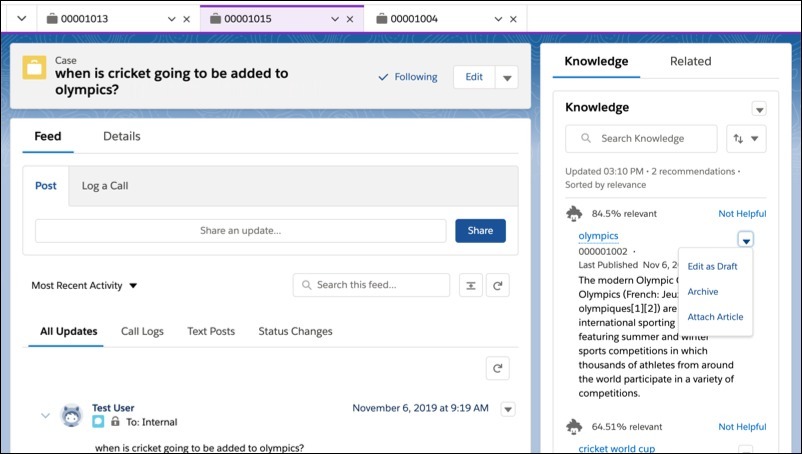
Source: Salesforce Help
Einstein Case Classification
Einstein Case Classification now may just work for your data! In fact, from Spring’20 onwards, Enterprise, Performance, and Unlimited Edition customers can get to know this feature by creating a case classification model!
Einstein Prediction Builder at no cost
With Spring’20, you can now create 10 predictions without upgrading needs and free of cost.
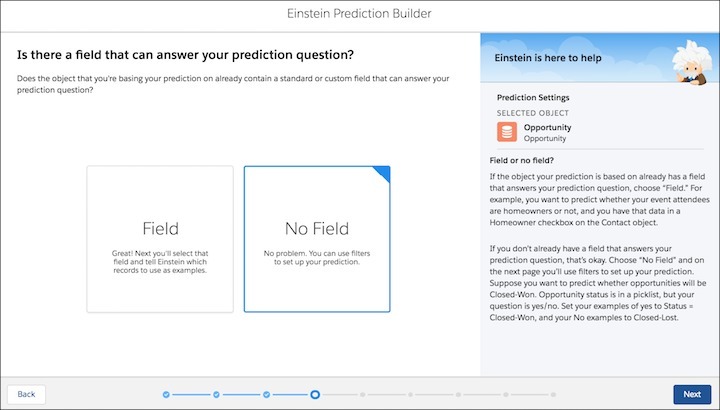
Source: Salesforce Help
Einstein Next Best Action
Spring’20 has made possible to report on how many times recommendations were accepted/ rejected. Besides, recommendations can now be made in any object and with criteria instead of a direct map. Finally, the rejection of the Next Best Action can trigger a flow, not only Acceptance.
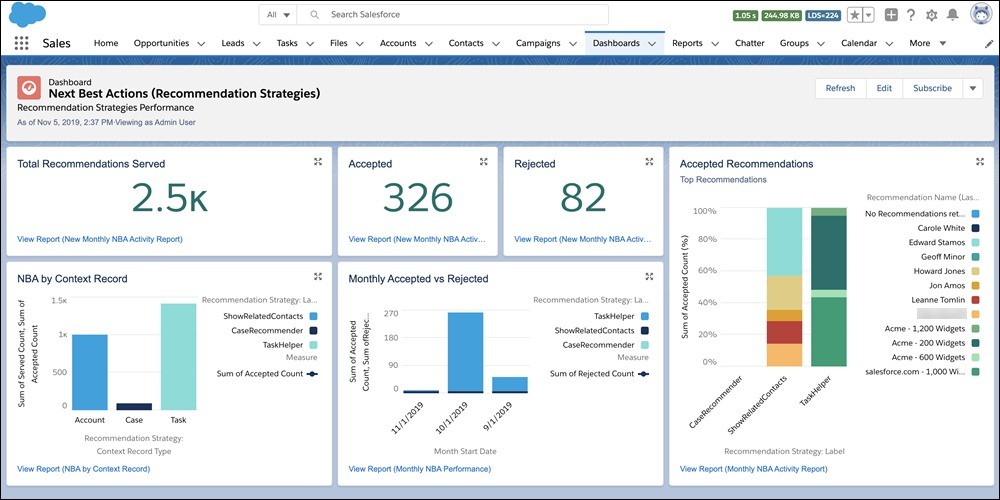
Source: Salesforce Help
8. Einstein Analytics
Einstein Analytics Data Catalog
This is a new Salesforce Lab tool, absolutely for free, that allows you to visualize how data is interconnected. Very useful!
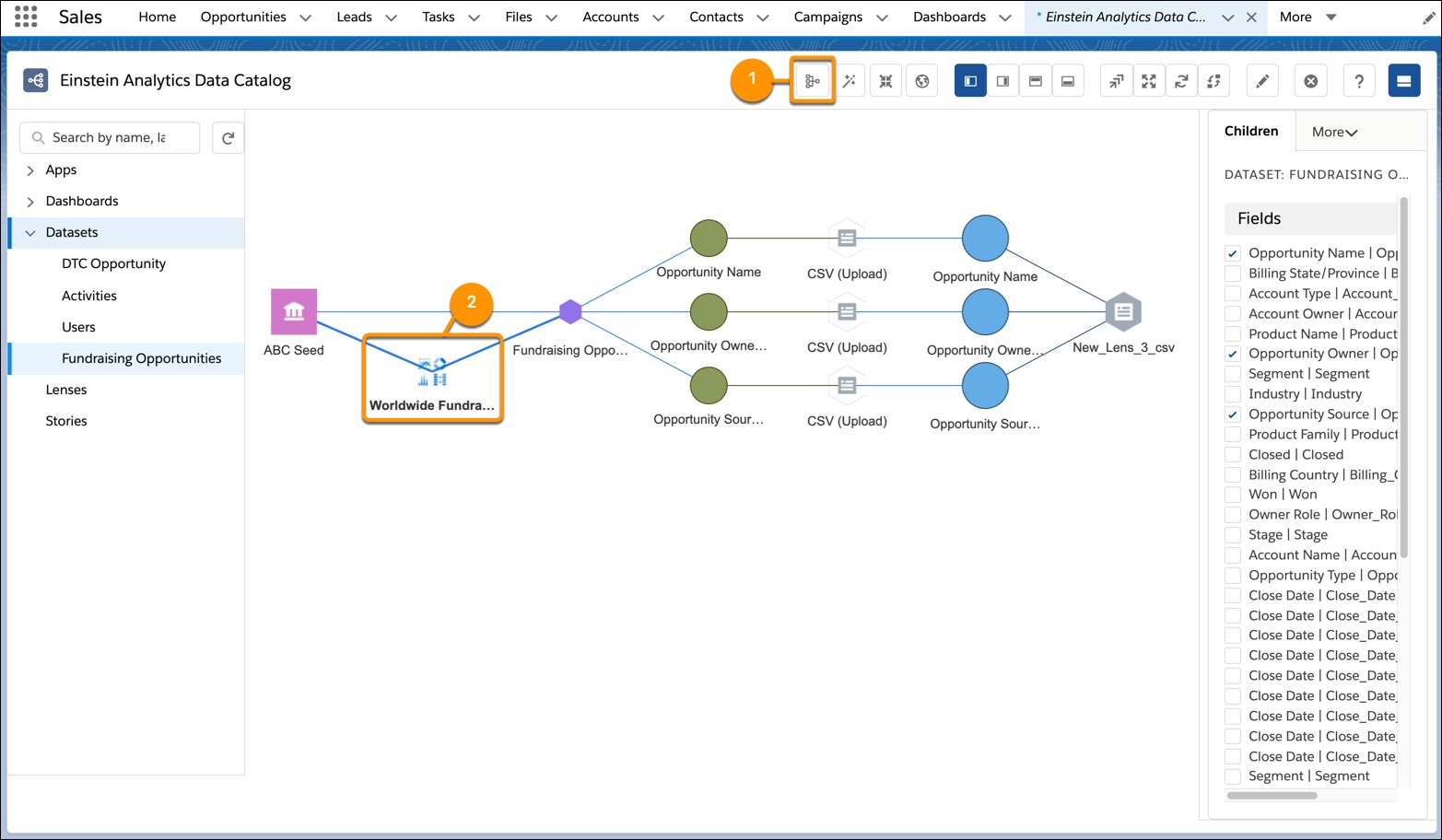 Source: Salesforce Help
Source: Salesforce Help
More connectors on Einstein for other tools
Einstein now connects directly to SugarCRM, Zendesk, Google Cloud Storage, SAP, among others! I expect this trend to continue…
Analytics App Adoption
With this new release, there is now no need to install a managed package to get Adoption Analytics, as it happened before. Salesforce has made our lives easier again, and with this Adoption Analytics App, you can now have a better understanding of how users are using the platform.
Direct Data
With Spring’20, it has become possible to directly query Salesforce objects without going through data sets. This is particularly relevant for objects that change a lot and need real live data. So go ahead, and give this functionality a look as there might be some interesting use cases here! I wonder how it will impact performance though…
Open Salesforce records in a new browser tab
This is a rather simple, yet very effective upgrade, don’t you agree? Now you can drill down to records without losing context!
9. Security / Shield
The field of security also got a great boost this Spring’20! Let’s look at some of my favorite features:
Require permission to view record names in Lookup Fields
Salesforce has restricted who can view record names in lookup fields. While at this point it is only a critical update warning, it will be enforced beginning in Winter ’21. If users do not have read access to lookup records, they won’t be able to see record names (including Created By and Modify By). This is something important to pay attention to!
Salesforce Data Mask
This is a new product from Salesforce that is being heavily promoted. It basically allows admins to use Data Mask to automatically mask sensitive data in a sandbox, instead of manually securing data and access for sandbox orgs.
Login with Apple ID
It is now possible to let users log in with their Apple ID, creating an Apple authentication provider from the Salesforce Auth. Thus, after configuring the provider and adding the Apple sign-in button to your Salesforce and Communities login pages, you can log in with your Apple credentials.
Event Monitoring – Detect 3 new Real-Time Events Threats to Your Org (beta)
You may now track threats to your org’s security with three Real-Time Event Monitoring events. Salesforce creates the events with the help of machine learning algorithms and identifies both anomalies in your users’ behavior and unauthorized access to your org. The three real-time event threats at stake are:
- Report Anomaly Event – Salesforce considers an anomaly, any user activity that is sufficiently different from the historical activity of the same user.
- Session Hijacking Event – Session Hijacking attack refers to the exploitation of the web session control mechanism.
- Credential Stuffing Event – Credential-stuffing attacks occur when a malicious actor obtains a list of stolen usernames and passwords and tests them at various other sites.
10. Non-functional Requirements (NFR)
Improve Your Lightning Pages with Guidance for App Builder
You can now improve your Lightning design pages and detect flaws with guidance!
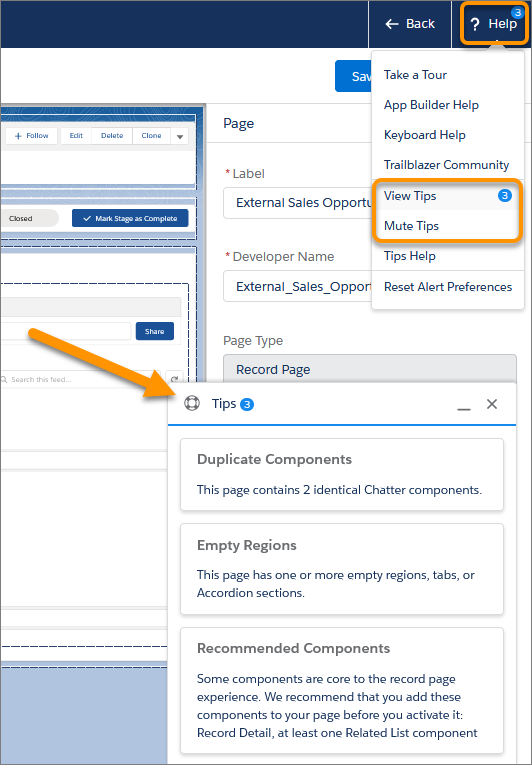
Source: Salesforce Help
Lightning Base Components: Open Source
Lightning Web Components are now open source, so we can pick up a stylesheet and tweak it a little bit to fit our designs!
Aura Components in the UI namespace will be deprecated
Salesforce plans to end support for the deprecated components on May 1, 2021. So, pay attention to that!
Increase Productivity with Local Development for Lightning Web Components (Beta)
Increase productivity by developing Lightning Web Components and see them running without having to load them to an org!
Untangle Your Dependencies with MetadataComponentDependency Queries in Production and Sandbox Orgs (Beta)
The Dependency API feature, which uses the Tooling API MetadataComponentDependency object, can now be used to view the dependency relationships between metadata components in your org. This allows you to determine if components are safe to delete. Besides, it also enables you to break up your metadata into packages. This is particularly useful since working with a set of packages makes it easier to manage change, use a version control system, or use a continuous integration system.
I hope this article has made you thirsty to try out these new features! I have tried many of them already and I can only recommend you do the same! Share your thought on Spring’20 release in our comment section! 🙂






