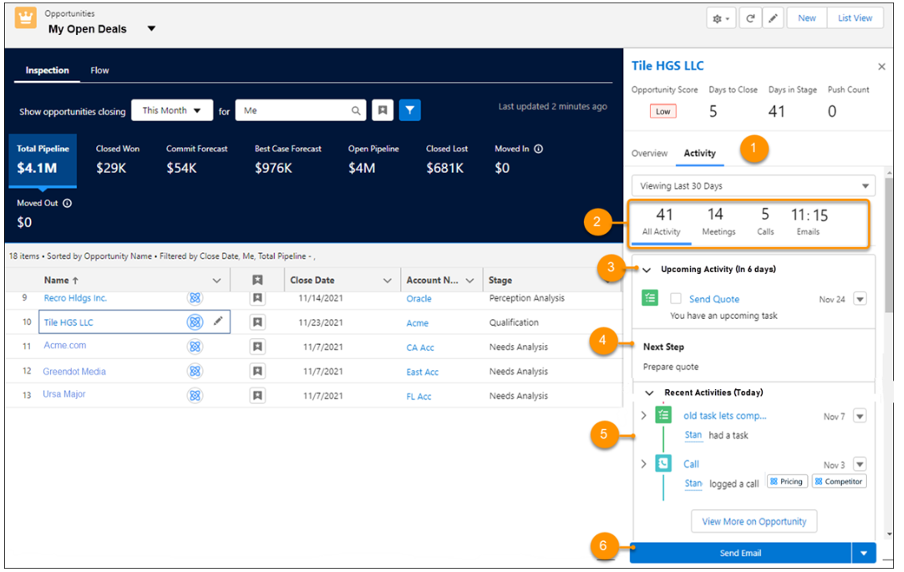The Salesforce Spring’22 Release is already out and running and it brought a lot of updates regarding marketing and loyalty management and Quip and Slack! In this article, you can find what’s new about sales and how to apply them. Also, if you’re willing to learn a full picture of this release, the 629-page release notes digest is a wonderful way to start this lesson!
As usual, Salesforce brought a great number of innovative features to the sales management. In this article, you’ll find how you can improve your sales management with the Salesforce Spring’22 Release news. Here’s the table of contents for this topic:
- Revenue Intelligence ft. Pipeline Inspection
- Salesforce Maps
- High Velocity Sales
- Integration with Google and Microsoft
1. Revenue Intelligence ft. Pipeline Inspection
Now it’s easier than ever for sales managers to track sales forecasts helping their teams achieve their defined targets.
This is only possible because Salesforce provided the combination of dashboards from Tableau CRM with the Pipeline Inspection feature in only one single space. This solution also includes two powerful features: Einstein Forecasting and Einstein Activity Capture, making data accuracy skyrocketing and helping sales teams to capture and close deals.
Take a quick look at the option inside this Dashboard:
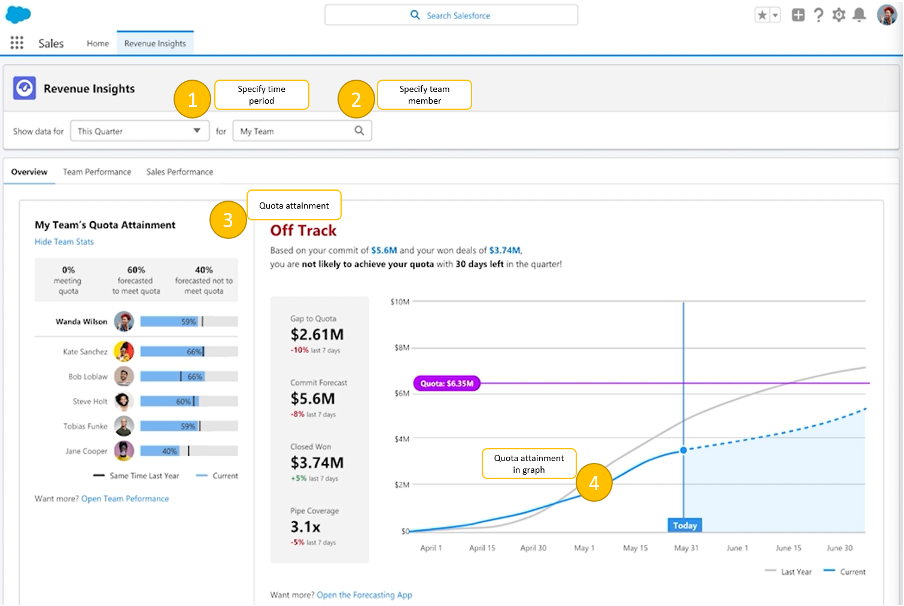
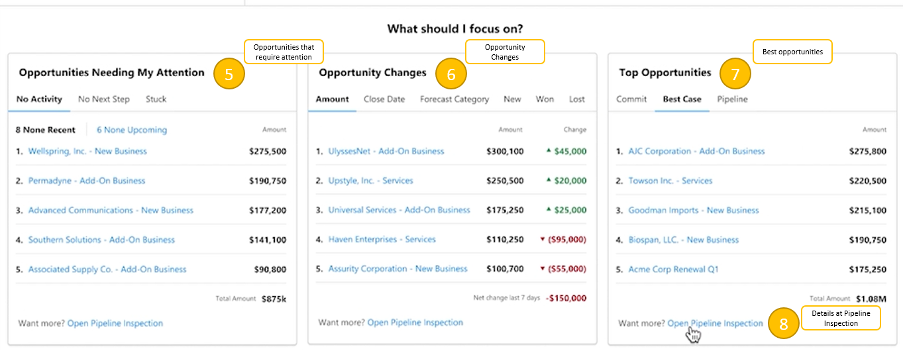
As you can see above, there is so much potential within Revenue Intelligence. Sales managers can easily take a look at the sales forecast and analyse the reasons behind the success of their teams. Revenue Intelligence can now help us decide which Opportunities we should focus on with the help of Pipeline Inspection (8). Great, right?
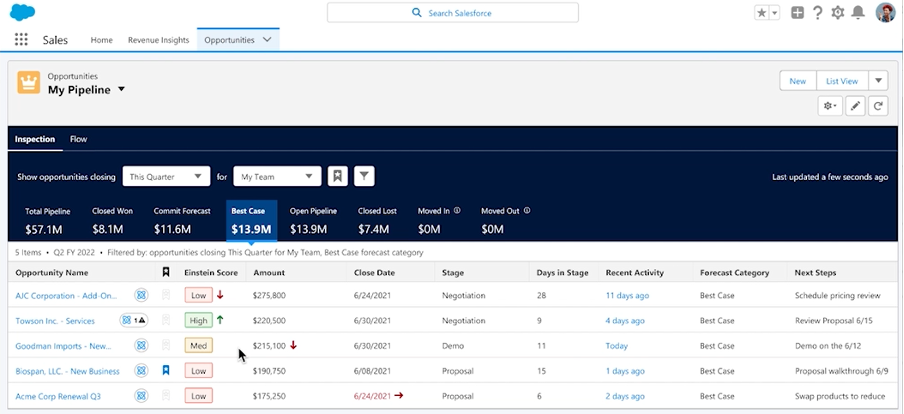
This takes us to another major update in Spring 22 Release – the Pipeline Inspection. Find the main aspects improved below:
- More accessible insights from AI about Opportunities progress
Within the Pipeline Inspection, opportunity metrics are now presented (1) as well as insights (2 and 3) to help sales teams to chase and close deals.
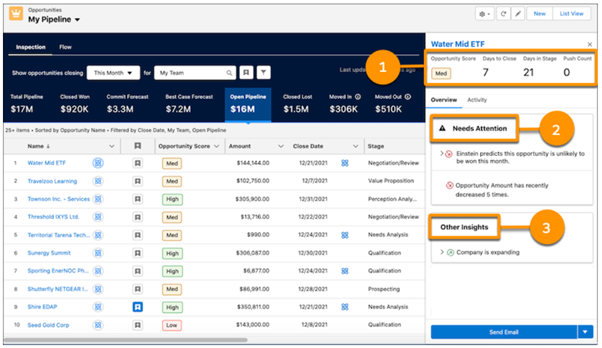
- Managing deals progress
This element can provide helpful insights about the related actions that were done and are planned for a deal. In the next image you can see the activities related (2, 3 and 4), the possibility to review past activity (5) and also to take immediate action (6).
- Analyse opportunities’ changes flow
On the flow tab, sales can analyse which were the most impactful changes on the opportunities based on their categories over time.
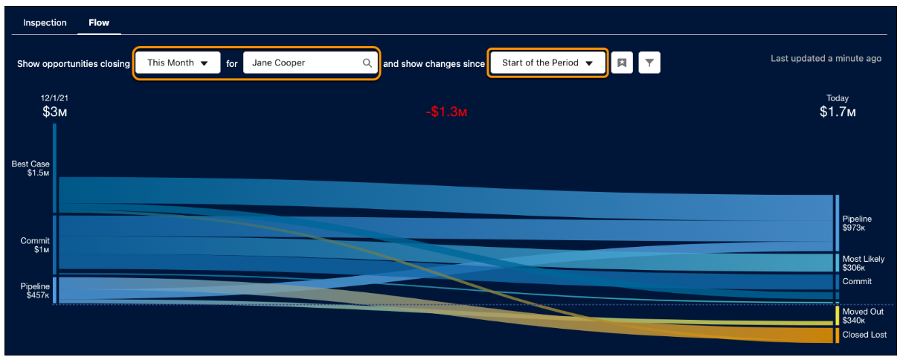
- Possibility to edit fields Inline
Easily update your opportunities by editing the fields inline.
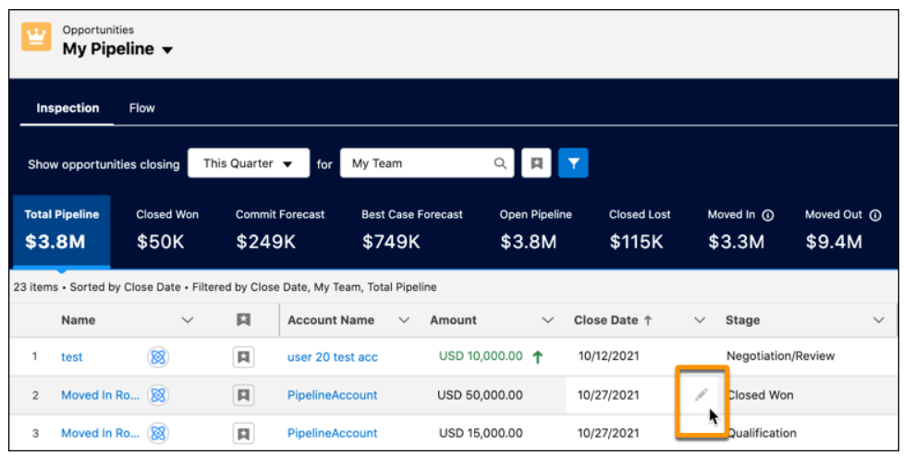
Having both of these features combined – Revenue Intelligence and Pipeline Inspection – can give sales managers and their teams colossal leverage when chasing deals and satisfying their clients. Indeed a powerful and awesome tool.
2. Salesforce Maps
This Spring’22 Release, Salesforce also brought us big news when it comes to Salesforce Maps. A new way to build marker layers and live layers, New boundaries Territory Planning, optimization to accommodate changes without logging in to Salesforce Maps Advanced and much more. But this time, our major focus will be on the feature of designing territories with the help of an overlay option using choropleth maps!
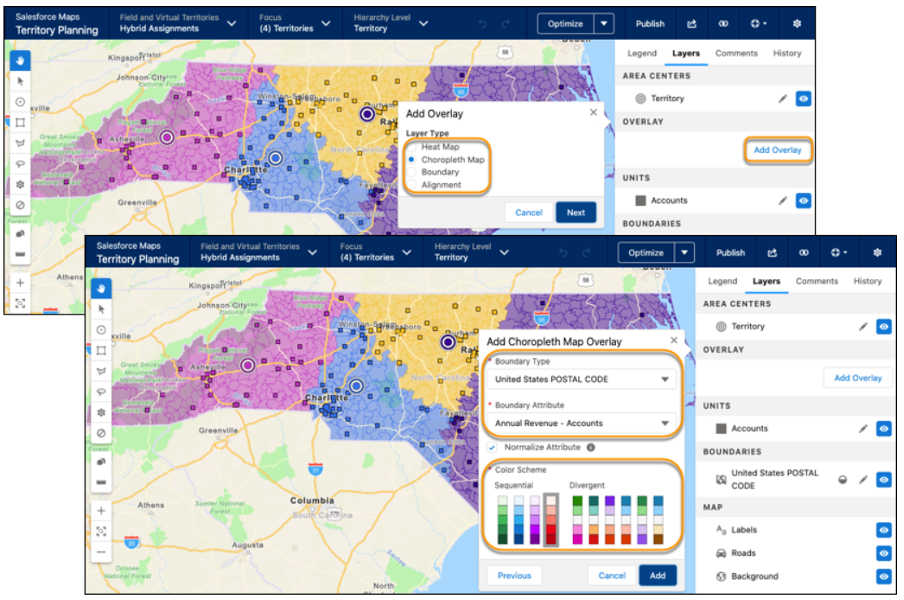
Have you ever come across the need of having a holistic geographically view of your accounts by a specific characteristic? If yes, then Salesforce has great news for you.
In Salesforce Maps Territory, is now possible to customize the layer to show attributes that matter to you. In the example below, we can see what are the postal codes of the accounts that generate the most revenue for you.
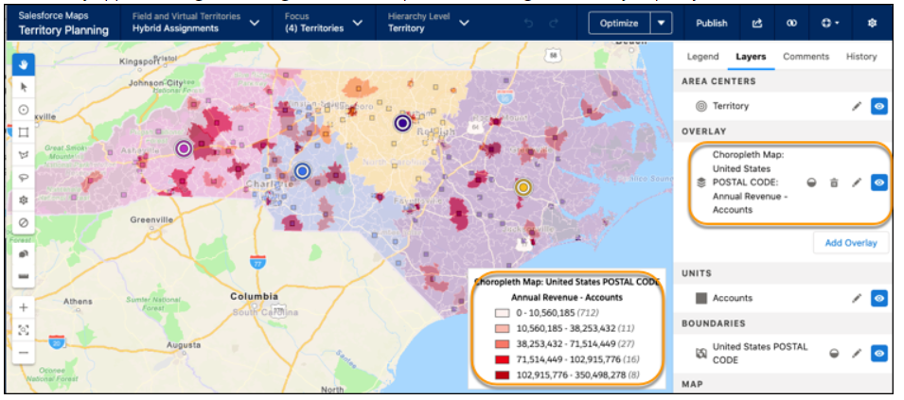
Great way to check what areas should be the main focus of your sales team!
3. High Velocity Sales
If you are into sales long enough you are most certainly familiar with High Velocity Sales. This streamlined mode that guides inside sales teams to accelerate their processes and achieve their revenue goals has new features that will unleash the full potential of your team!
Standard cadences included
That’s right, you can now start using sales cadence right away! Salesforce provided a list of sales cadences ready to be used:
- Initiate Contact with New Prospects
- Recover a Lost Opportunity
- Reengage Dormant Prospects
- Follow Up on Interested Prospects
- Set Up a Meeting
- Nurture Existing Customers
- Follow Up with Prospects from the Event
- Onboard New Customers
- Nurture Accounts Through Sales Rep Transition
- Nurture Accounts Through Renewal
- A new bot to help you gather prospects
The Sales Prospecting Bot will be able to capture prospects and connect them with sales reps and add them to sales cadence. This automatic process is only possible because this template already includes conversation text and Salesforce flows.
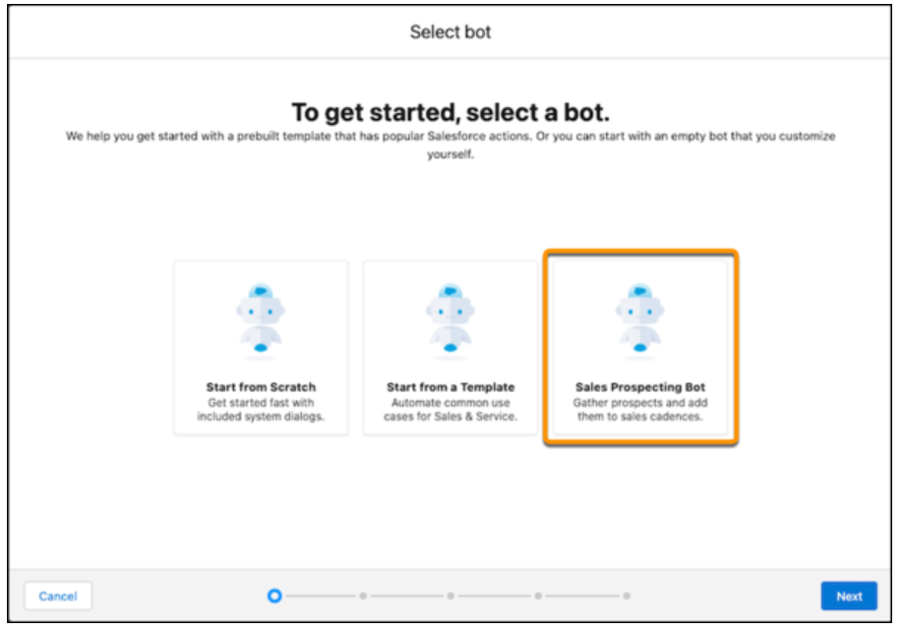
A great way to save some of your team’s time is to focus on being extraordinary!
Understand the Sales Cadence History of Your Prospects
Check for what your prospects have been through!
With this feature, reps can now easily track their prospects’ history by adding Sales Cadences to the related list so that they can decide wisely what should be the next step to be advanced.
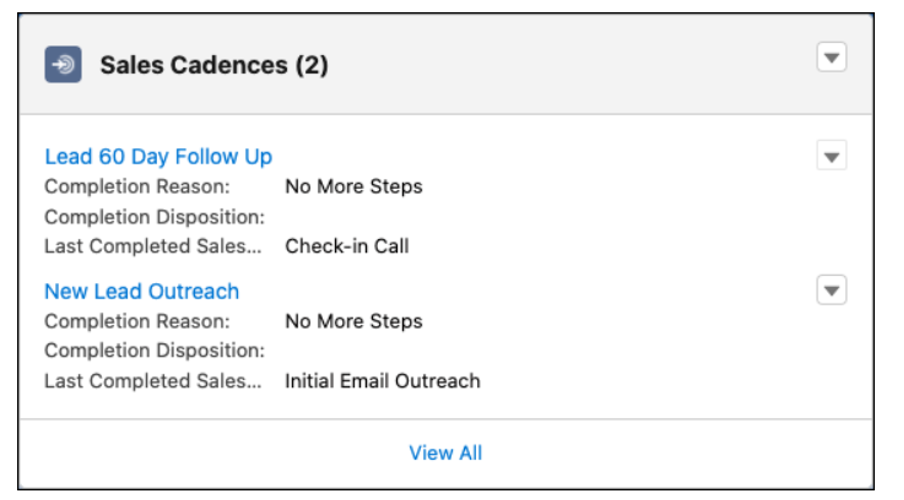
Note: For future releases, pay attention to the name Sales Engagement instead of High Velocity Sales. This new name intends to capture all the automated tools and engagement processes that this product is capable of!
4. Integrations and more Integrations: Google and Microsoft
Getting information engagement by the recipient instead of per email, means more detailed information, more insights, and more ways to satisfy your customers, including replies, soft and hard bounces, and out-of-office replies.
If this was not enough, Salesforce introduced some major improvements to the Einstein Activity Capture: the option to sync contacts between Salesforce and Google with Google People API, new fields to be used on Activity Metric Fields (Last Email Sent Date and Last Email Received Date), take a decision over-sharing sensitive emails and much more! Worth to take a deeper look at.
Additionally, Salesforce is now fusing with Teams to give you the power to pin records and access in a side panel during the meeting. Tony Stark stuff really!
We really suggest you take a deeper look into the Salesforce Spring’22 Release note digest to help unleash your sales team’s full potential! Feel free to ask us anything and don’t forget to subscribe to our Knowledge Center!
SUBSCRIBE KNOWLEDGE CENTER
Subscribe for free to our Knowledge Center to get the latest articles straight to your inbox!