The good news are here! Salesforce has already published the notes for the Summer’21 Release, and some Sales Cloud features improved a lot! In this article, you will find what we believe are the best 5 useful features that came with this update. You can also learn some of the updates on Service Cloud or even for Developers with us.
Here’s the table of contents for this article:
- Drive Sales Team Accountability with Pipeline Inspection
- Sales Cadence Enhancements
- Report on Engagement for Leads, Contacts, Users, and Sales Cadences
- Save Time with Mass Actions in Split View
- Add Components to Optimize the Meeting Digest
1. Drive Sales Team Accountability with Pipeline Inspection
With the new Summer’21 release, sales managers have a new way of tracking and managing their pipeline. Now they can use just one consolidated view.
Staying on top of the current corporate profitability, how the forecast is trending, and tracking how much revenue has moved in and out. Navigating down this new view, one can easily see the important and recent deal changes and activities. So sales managers or sales reps know where to focus their time and stay on top of key opportunities. This allows teams to understand which opportunities they should focus on, regarding information such as close dates, amount, stages, and forecast categories. Additionally, when sales managers have a wider pipeline understanding, it’s easy to help team members with guidance or training.
From Setup, in the Quick Find box, enter Pipeline Inspection, and then select Pipeline Inspection Setup. Turn on Pipeline Inspection and verify that you have Historical Trending enabled and configured for opportunities. Add the Pipeline Inspection button and assign the Pipeline Inspection permission set to the users who you want to have access to Pipeline Inspection.
When enabled, users can access the Pipeline Inspection from the Opportunities tab. We can see that the deal amount has increased, the close date has been pushed, and the stage has moved forward. Therefore, as a manager, I am not worried about this opportunity as it is trending to closed.
It is also possible to filter the Pipeline Inspection view by time period, team or sales rep. Thus, Pipeline Inspection is a quick way to view the pipeline and identify deals of interest, without leaving the opportunity page. Don’t forget that Pipeline Inspection is only available for Performance and Unlimited editions of Salesforce.
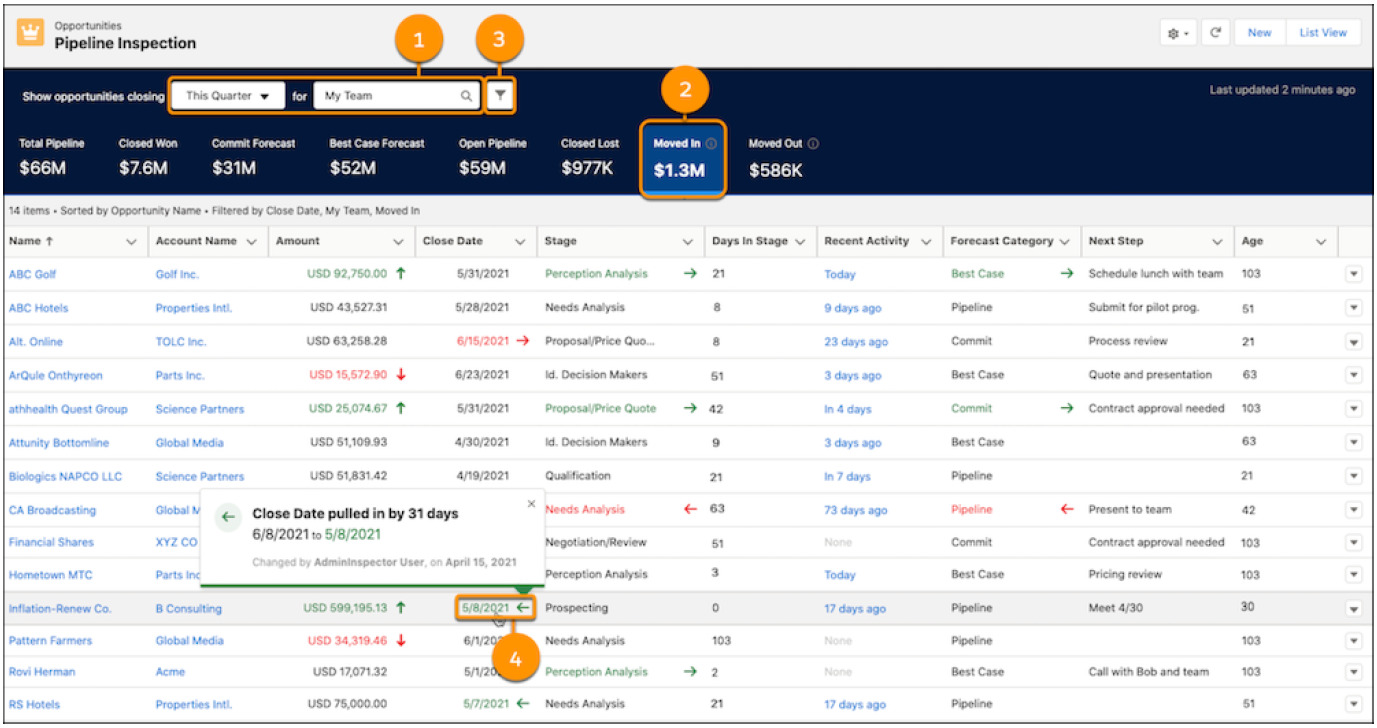
2. Sales Cadence Enhancements
With this release, one can now build LinkedIn steps directly into sales cadences, in addition to the usual emails, calls, waits, and custom tasks. Reps can send a LinkedIn InMail or a connection request directly from their work queues, meaning that social selling and connecting with customers is easier.
How: Expand your sales team’s outreach options with LinkedIn steps in sales cadences. In High Velocity Sales Setup, turn on Use LinkedIn with Sales Cadences.
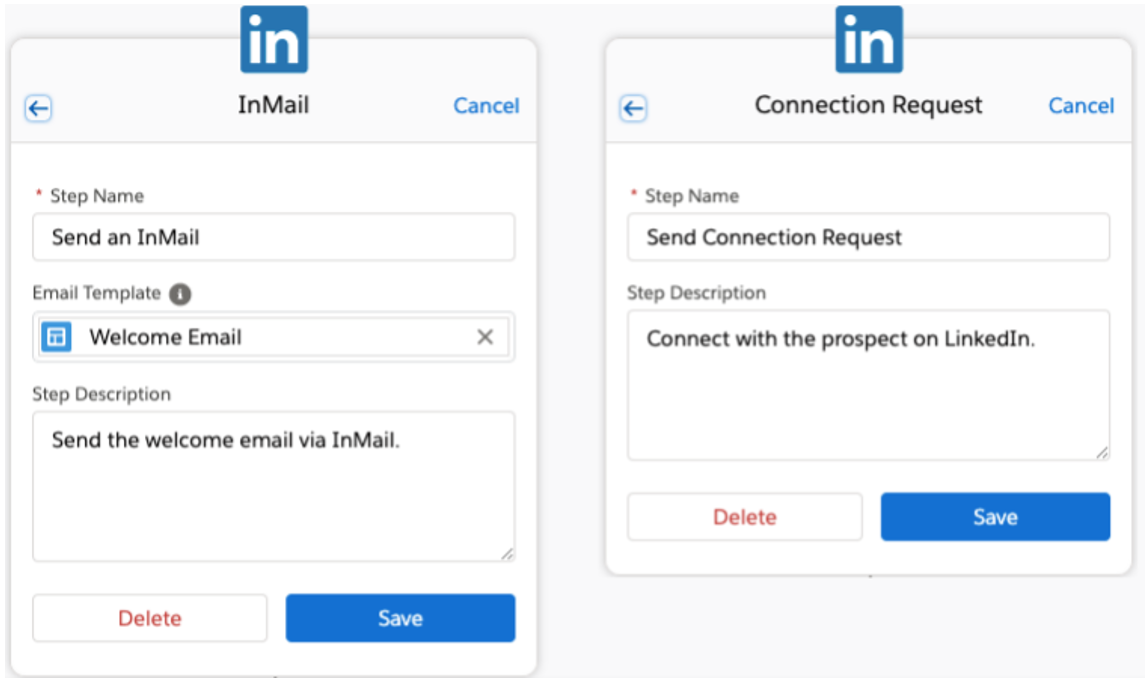
3. Report on Engagement for Leads, Contacts, Users, and Sales Cadences
If a sales manager wants to check when and who engages with e-mails and calls, the new custom report types and the sample reports allow them. Both daily and monthly reports show engagement data for leads, contacts, and users, and a monthly report shows engagement for sales cadences.
The daily and monthly reports for leads, contacts, and users show sales managers detailed engagement activity for emails and calls.
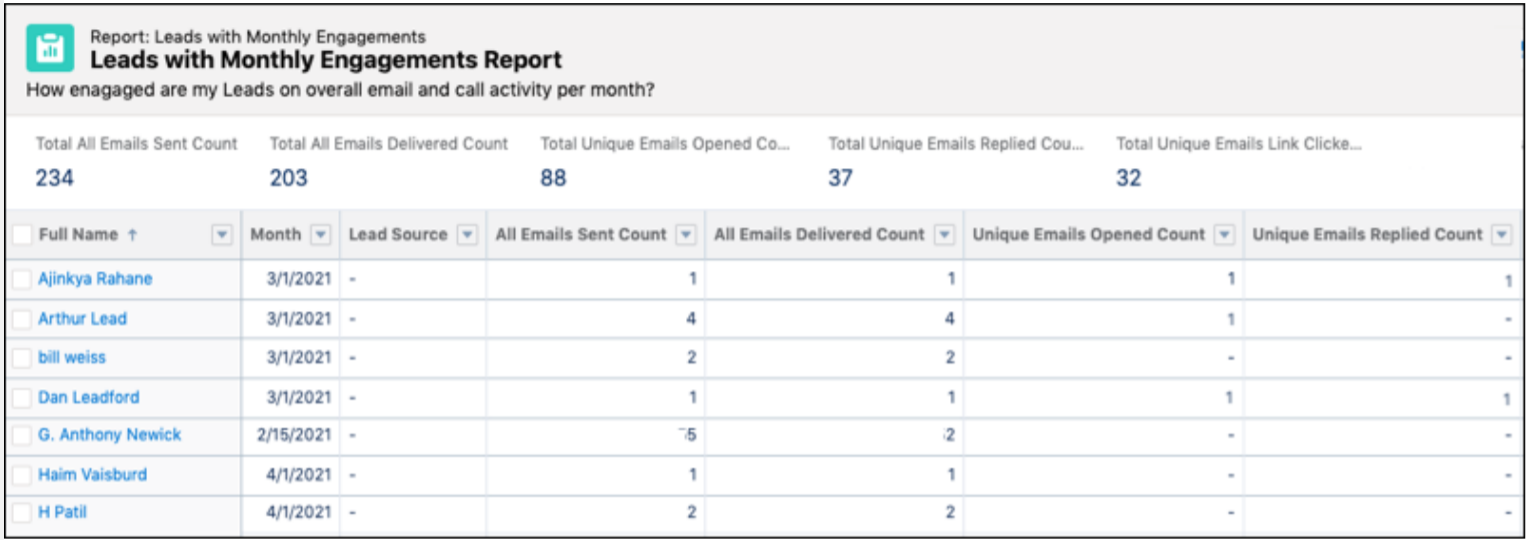
Using the Sales Cadence Steps with Monthly Metrics Report shows engagement details per sales cadence, step, email template, and call script.
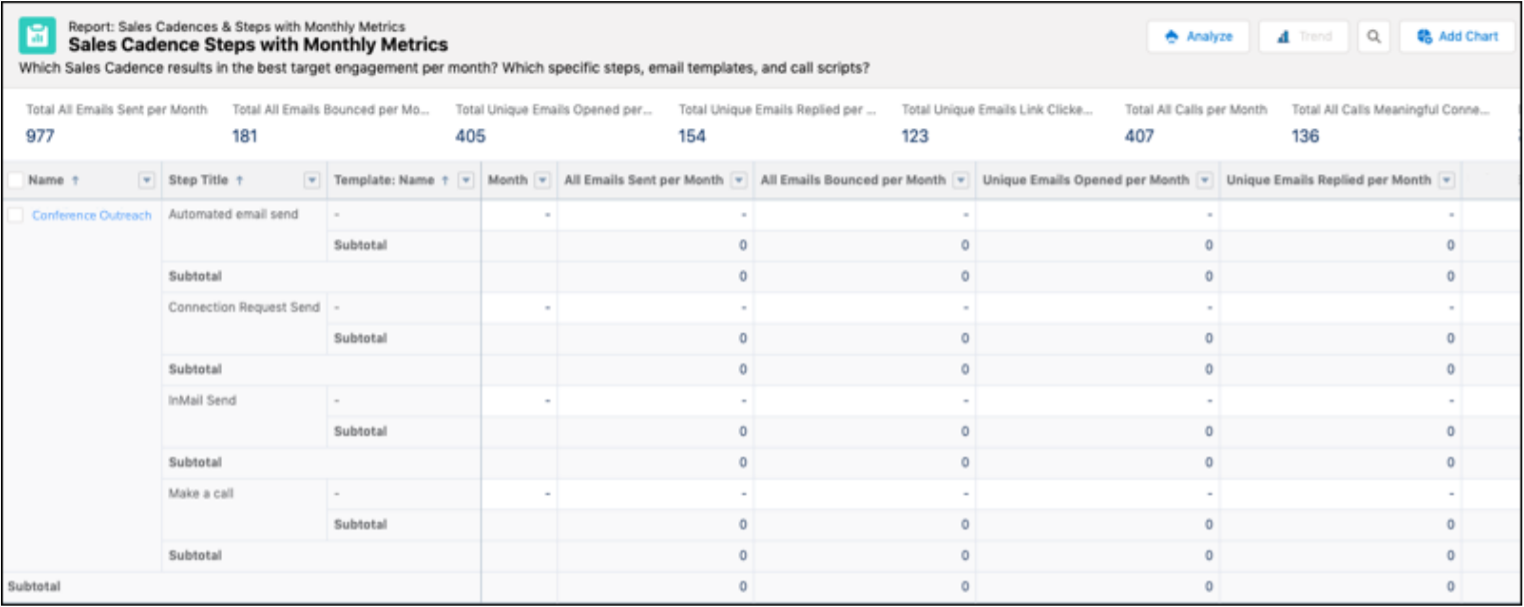
4. Save Time with Mass Actions in Split View
You don’t need to open a separate list page – you can act on multiple records at once, now in the split view. You can select items in the split view list and apply actions to all of them, both in the standard or console view.
If there is a quick action available for the items in the list, you’ll be able to select multiple records and apply the same action to all. After applying the action, the items will be automatically deselected after one applies the action. This might be used, for example, to change the status or owner on several leads with just a few clicks.
Mass actions in split view follow the same logic as mass actions in the table view. Inline edit isn’t supported in split view, so one sees checkboxes only if the object has mass actions available.
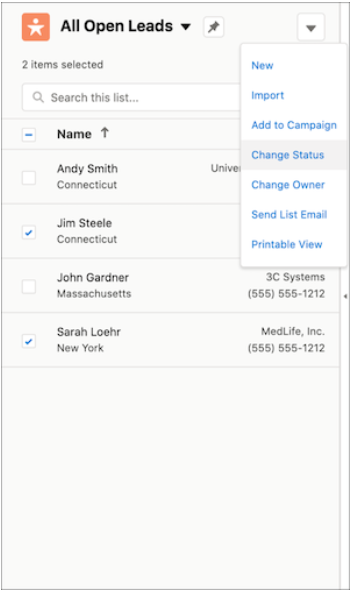
5. Add Components to Optimize the Meeting Digest
The Summer’21 Release brought a new Salesforce Meetings event record page layout that includes a column so you can add other components. This makes the use of the Meeting Digest more flexible.
When using Lightning App Builder you can generate a record page for the Event object. You can also clone the Event Page Default for Salesforce Meetings page.
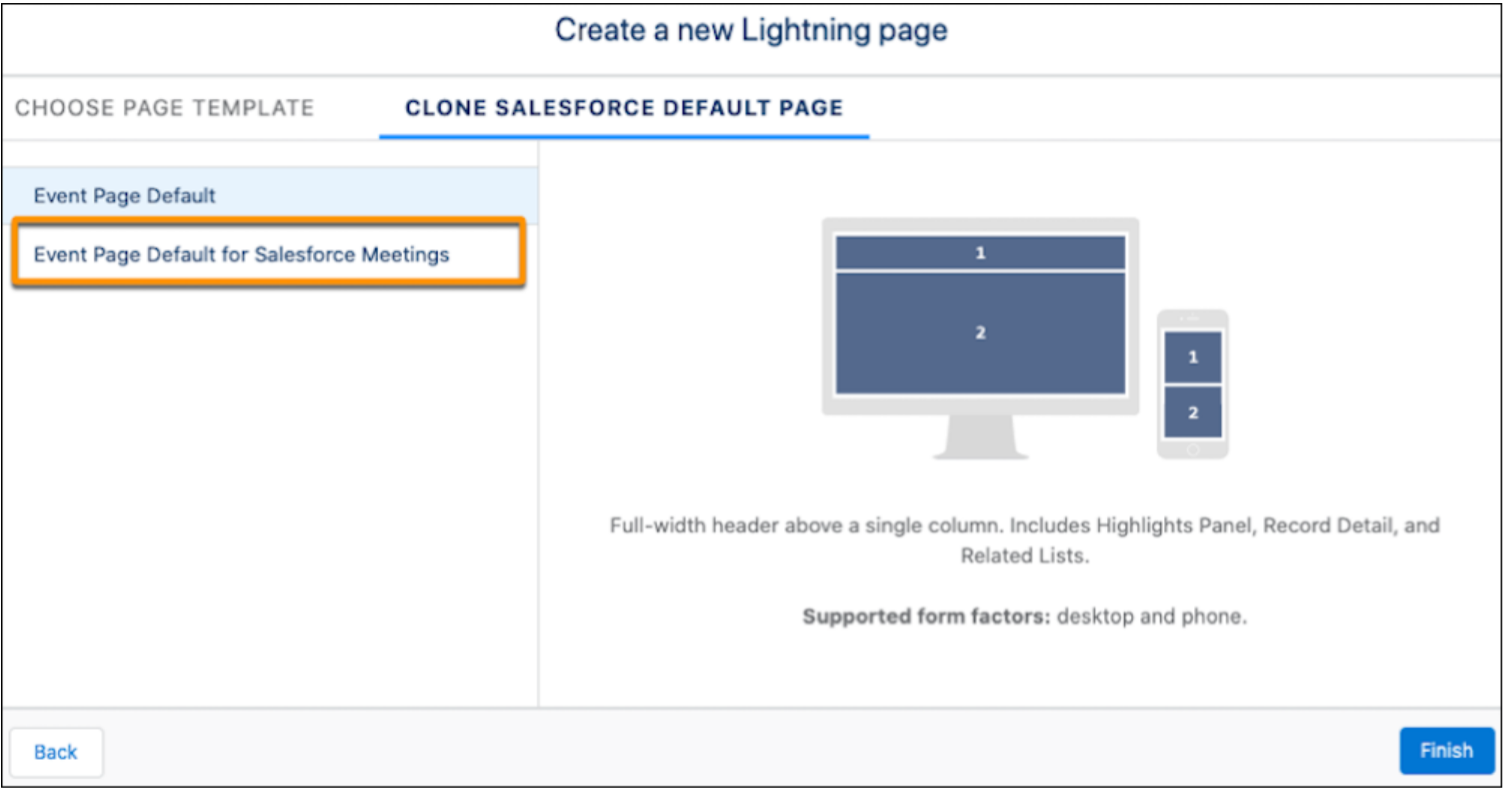
I hope you enjoyed this quick overview of the new features that the Sales Cloud Summer’21 Release brought. If you were curious about the release, I suggest visiting the official release notes page or Trailhead for hands-on approach.






