The Winter’21 release is here and with it, we have a couple of new Sales functionalities that I hope interests you as much as it interests me! In this article, I will go through what I believe are the top-3 best new features of Sales Cloud Winter’21 release and some quick notes on other cool improvements for you to at least have a taste of them. Ready? Start reading!
High-Velocity Sales – Einstein Call Coaching
Remote working has become a standard and with it, the need for packages such as High-Velocity Sales, which allow you to work faster remotely (read more here), has skyrocketed. With that in mind, in the Winter’21 release, Salesforce has introduced a lot of changes to the Einstein Call Coaching.
Fortunately, with this release, collaboration on voice calls has just become easier.
Sales Cloud Winter’21 release has enabled users to easily share their calls with Sales managers if they have the Call Coaching user permission set. Then, they receive a notification, following the sharing.
![]()
All users will be able to access the Voice call record details but only High-Velocity Sales users will be able to access the recording.
To further increase the collaboration topic, chatter has just been made available on the voice record object. So, go ahead and use this to work with your team on your calls! Combined with the sharing functionality this will be quite helpful.
Now, if you are using a custom layout for voice call records, you will need to add the chatter component manually. However, not all new features are about collaboration, some are about making processes faster and more efficient.
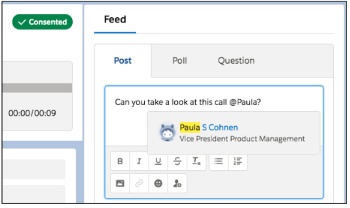
So, users will be able to adjust the speed of the Call player to 1.5 or 2 times the regular speed. But that is not all. On the display, you will now be able to see the participants if they are related to an existent record, the time of the call, and also on the Mentions section, you will be able to see the specific keywords instead of just the group name.



Moreover, the Sales Cloud Winter’21 release is also bringing to the table two new automatic insights types: challenges and trending terms.
- Challenges are frequent issues customers might face such as price, needs, or additional approvals necessary.
- Trending are topics raised frequently through your calls during the past week, in a significant pattern that is not covered by any existing custom or automatic insight.
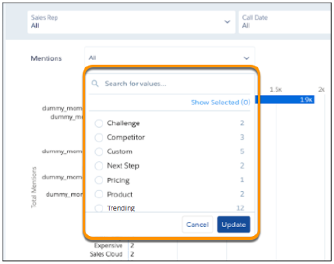
The cherry on the cake is that these insights have been added also to Call coaching Dashboards so that managers will be able to filter by them!
High-Velocity Sales – Sales Cadences
Are you familiar with the Sales Cadences? If not yet, then I highly recommend you check this article. If your answer is a yes, I am pleased to tell you that with this Sales Cloud Winter’21 release there are a couple of exciting new features just fresh out of the oven.
In fact, Sales Managers can now re-assign a target if the sales rep is away for an extended period or simply for some backlog management.
To use this, you will need to make sure you have Change Sales Cadence Target Assignees turned on. By default, this setting will be off for existing orgs.
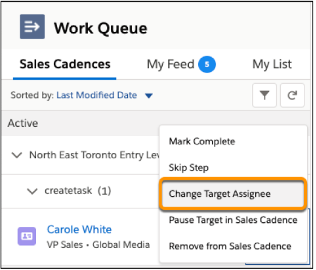
If you were also thinking about situations where your target is away or just asking to temporarily suspend any contact, now you can simply pause him or her and restart once he or she is available again. This is rather interesting as it will allow you to have more realistic KPI’s. Besides, this new functionality is reportable, so you can check on your Sales Cadence reports for your paused targets.
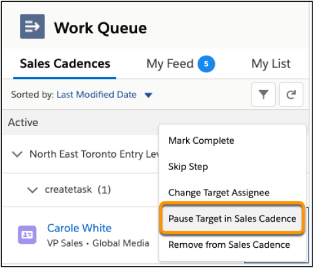
Another great news is that the Sharing Sales Cadences tool has also turned simpler. You can now generate a folder to have a group of Sales Cadences and then define on the folder with whom you want to share the folder. Being a Sales Manager, you can simply create multiple folders and share with different groups of sales reps instead of having to share Sales Cadences one by one.
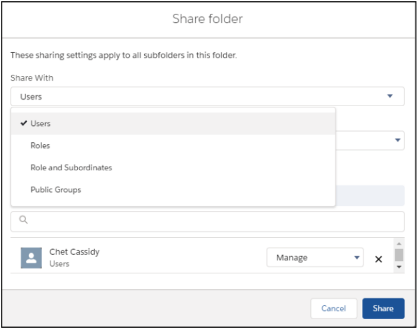
Moreover, all your existing Sales Cadence will be found on the Public Sales Cadence folders and you can then rearrange them on the folders as per your desire. Finally, I must also tell you that you can now easily access all Sales Cadences that have been shared with you just as you would look at reports.
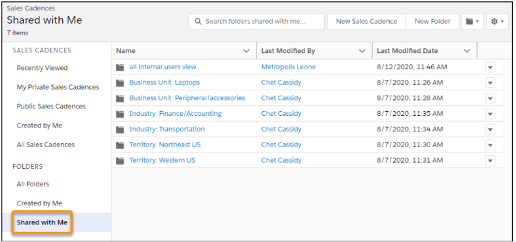
Sales Cloud Einstein – More accuracy for everyone!
This Sales Cloud Winter’21 release overview would not be completed without looking into a new Einstein feature, right? So here it goes!
Following the Winter’21 release, you will be able to make your Einstein Opportunity Scoring more accurate. “How?” you may ask. Well, now you can define the subset of conditions that will do the scoring, therefore giving you more control over it. Furthermore, you will be able to exclude any custom opportunity fields from the scoring model. To do so, you just go to Set Up or Review settings depending on the availability in your org and just follow the prompts and apply your desired filters to the opportunity records.
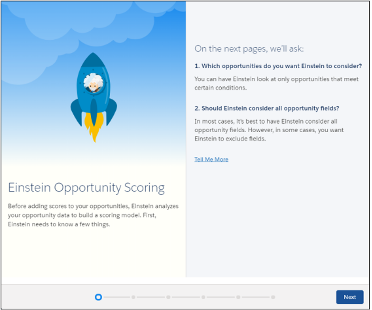
Quick Notes
- On-call Coaching Dashboards, sales managers can now:
- Filter by the related records;
- Reset filters;
- See when the dashboard was last refreshed;
- And, swiftly access voice calls with one click. Note: This change applies to High-Velocity Sales.
- Sales reps can now see sub-lists on the work queue based on target status. They can also now filter work queues by target status. Note: This change applies to High-Velocity Sales.
- Einstein Leads scoring can now be applicable to every org, using a global scoring model using anonymous aggregated data. Prior, the requirement was 1000 new leads and 120 lead conversions on the previous 6 months.
- Connecting all your Einstein Activity Capture users to Salesforce at once, using Microsoft Office 365 is now possible.
- Mobile forecasting is now also available for Android devices.
I hope you enjoyed this quick overview of all the novelties that the Sales Cloud Winter’21 release brought. If you feel curious about these new features or if you want to know more about the release, I advise you to visit the Salesforce official release notes page. Besides, if you want a more hands-on approach, go to Trailhead! If you are not already a member of this community, become a Trailblazer like many of us.
Subscribe to Stellaxius Knowledge Center and never miss a bit of the newest Salesforce and CRM industry activity!







