A customer-centric and support-oriented CRM boosts your business to a brand new level.
The Service Cloud platform is a set of tools for client support. No matter the media you’re using to interact with your customers, you can focus on bringing a tailormade and personalised experience, in any of your brand’s touchpoints.
This article will provide you valuable information about some of the Service Cloud main following topics:
- The Service Cloud: what is it?
- What are the Service Cloud’s main features?
- Powerful tools
- 5 reasons to adopt Service Cloud
The Service Cloud: what is it?
Delivered by Salesforce, the Service Cloud allows agents to support customers easily and quickly, from phone, e-mail, message, social media, online communities, or real-time web chat: it only depends on the customisation and complexity of the platform’s development, that consequently might allow the omni-channel support. And, as you may know, when all your channels are open for you customers, and they deliver a high-standard communication service, you satisfy your customer’s needs.
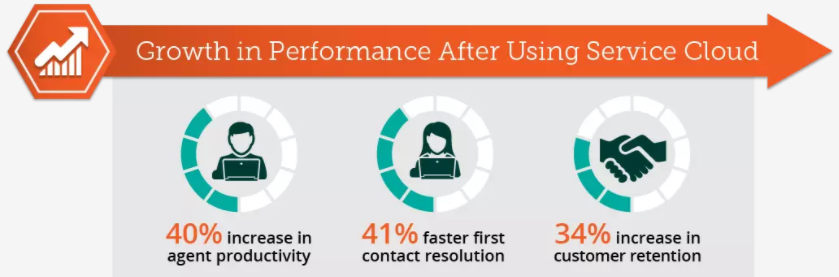
Fortunately, Salesforce Service Cloud allows agents to check each customer information in real-time, avoiding endless contacts between agents and customers. This leads to happier clients and faster results regarding the issue’s closure.
High customer satisfaction equals higher customer retention rates, isn’t it?
An end-to-end vision of the customer journey is the best practice you should implement within your operations. Service Cloud helps you in optimizing the relation between your company and your customer, focusing on the aftersales activities your business does everyday.
For example, a customer that bought your product and now needs its configuration or a customer that has a concern about his experience with your e-commerce, will both be solved in the Service Cloud platform. It allows you to directly answer your client’s interactions in a one-stop solution that is customized into whatever the needs you find within your business, no matter the channels.
Main features
All the Service Cloud features are driven to support your client 24/7, aiming to connect better and faster and to engage deeper and stronger. The solution is an easy-to-use software for your contact agents, allowing you to manage your team wherever the members are.
Communities
Communities is a feature that allows customers, partners, and agents to collaborate and communicate together. This feature can be customised to your client’s needs, inserting the information these people is looking for.
With this feature, you give access to a discussion forum and valuable information from your products and services, that your customer may be looking for. It also allows the agents to interact directly with the client. Communities can be implemented with Salesforce licensing for external community users.
Service Console
Your team needs a place to work: and that is called Service Console (or Lightning console).
The Service Console is a standard Salesforce Lightning console app. Here, you can customize everything you might need to meet the team’s case management needs. It also allows the team members to access all case-related things, such as customer records, solving cases while performing all the needed actions in one single software.
Check some of the common details from your customer and his case, that is shown on Service Console:
- Case Details gives plenty of customer information for support agents with no clicks: Case Details, Contact Details, and Related Cases (available to be included, after configuration using the App Builder on Salesforce).
- On the second column of the Service Console, we have the Highlights Panel that contains the Customer Details: every team member has access to the same info avoiding repetitive questions made to the customer.
- Through Case Feed the support team can see every single update immediately. Besides, the team also can check all the performed actions so far, as it records every piece of information from a Case. Case Feed helps the support team organize their work: prioritizing tasks and ensuring that a Case is never forgotten.
- The Utility Bar is customizable, placed at the bottom of the page. It ensures that powerful tools are always available to use: History, Notes, Macros, and Omni-Channel.
Lightning App Builder
The Lightning App Builder is a powerful tool that allows an enormous amount of customization via a drag and drop system for Service Console. If you’re also using Sales Cloud, it’s a great feature that helps in customizing layouts and increase the user experience.
Through an easy configuration, you put the desired information for the customer support team to work with, as an easy interface to provide a greater work quality to the clients. You can customize your Service Console to whatever the needs your team has.
Field Service Lightning (FSL)
The FSL is Salesforce’s field service solution.
A lot of companies send agents into the field for many work purposes, but a lot of them are still managing these teams manually. While using FSL, you’re managing your team remotely, streamlining the employee experience, and, of course, improving the customer’s experience. All the external work process is monitored in one place.
Field Agents
Allows agents to face the day with more efficiency and productivity:
- View details in the work order (lightning record page) to perform work more efficiently.
- Check knowledge articles to review how to perform the job or look for service information.
- When field agents have questions or maybe they’re running late, they can contact their dispatcher using their own Chatter feed. They can also use the contact information in the app to call their next customer and let them know too.
- Optimize offline priming so workers can download and store data while offline.
- Use the app to capture the customer’s signature. Then, agents just update the inventory in their van to record the parts they used for the job.
- Closes a work order right in the place where the job happened, through the mobile app.
Field Service Mobile App
You can customize the mobile app your agents are using onsite to meet your company’s needs. With the Field Service Mobile App some common customizations are possible, such as:
- Set up branding using key colors and background images.
- Create flows to guide workers as they view information, create and update records, and trigger input-based actions.
- Create app extensions to let users pass data from the Field Service app to other apps.
- Add quick actions to object page layouts, so your mobile workforce can quickly create and edit records, send messages to contacts, and more.
1. Panes: Show information about the work order. The image represents the “Overview” pane but there are other panes too, such as “Product Consumed” during the appointment, “Details” as Addresses, “Related Lists”, and “Chatter” used to communicate with the office.
2. Information: You can find here the time when the service appointment takes place, how long will it last, who is the person that requested the job and respective contact number, and also the service report.
3. Show Actions: Click here to see which actions are available under the current pane, such as Complete Work (e.g., Overview).
FSL Requirements
- Field Service Managed Package requires installation and brings considerable costs.
- You will need to assign the correct permission sets: FSL Mobile License, FSL Resource License, FSL Mobile License Permission, and FSL Resource Permissions.
- From the App Launcher, find and open Field Service Admin (after installed the Field Service Lightning Managed Package).
- Create a service resource, assign licenses, and assign the FSL Mobile License Permission.
- Then, the FSL Admin installs the managed package and gives mobile workers access. The mobile workers install the mobile app on their phones, check it out, and uses it to complete a job.
Powerful Tools
Integrating the Service Cloud with your Sales Cloud product enhances a lot of powerful tools that improve the way your agents provide support to your customers.
Macros and Productivity Tools
Macros allow the customer support team to set up common responses. This way, they don’t have to repeat the same tasks many times and ensures better teamwork by mentioning each other among the team whenever working on the same case, as the history of the progress is being trackable, and notes can be visible there as well.
Multichannel Support: Omni-Channel
This feature helps you on managing your internal agents while in service: you can have information about which agent is online and working, so you can set the right cases to the right people to deal with them.
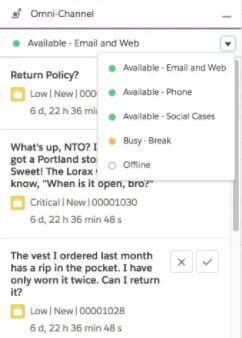
5 reasons to adopt Service Cloud
The implementation of the Service Cloud in your company is useful to engage with your customers and support them. Below, find the 5 top reasons to adopt this platform your business activity:
360-view of your customer
You can solve any issue accross any channel: with Service Cloud, you have an overview of every interaction your team has with your customer. This allows personalizing every customer conversation, always responding with the right level of service, through any device.
Support your customers anywhere
The Service Cloud platform can be accessed anywhere, both on desktop and mobile. You can turn on digital channels like live chat or video chat, answering both customers and mobile workers, wherever they are using the platform.
Customization
The Service Cloud is adaptable to any of your business needs. You can automate repetitive tasks, customizing the experience of using the platform to better suit your contact team.
Innovation
Service Cloud is always one step ahead of the customer’s expectations. The platform is updated frequently, and you can also complement it with AI to amplify support operations with the right Salesforce licenses.
Data safety
The Service Cloud has a strong architecture that gives the user the whole control of data safety: you can customise the permissions for each agent, assuring data protection to the customers and the company.
We hope we helped you identifying the core tools of the Service Cloud platform, and what are its top features to implement within your company to improve its processes. If you find any questions you may need to be answered, feel free to ask us anything.
Was this blogpost userful for you? Get to learn more about the world of CRM, Salesforce and, of course, Service Cloud with Stellaxius Knowledge Center. Subscribe now!
SUBSCRIBE KNOWLEDGE CENTER
Subscribe for free to our Knowledge Center to get the latest articles straight to your inbox!











