The Salesforce Summer’21 release is finally here! Find the top features Salesforce integrated into the Service Cloud for now. From the setup to workforce engagement or even case management, enjoy these cool updates that improved this top solution this season. If you’re looking for updates for developers, don’t miss how we summarize the top ones for you!
In this article, you’ll find information about the updates to the Service Cloud solution. Check the table of contents below:
1. Service Setup
The Service Setup Assistant had great updates in this Salesforce Summer’21 Release! Now, it’s even better with these 5 more features available:
- Helping you with Service Cloud best practices, the Assistant gives you sample data such as macros, sample cases, flow recommendations, and quick text messages that you can customize or delete, according to your preferences.
- From now on, when adding users, you can set up users access right away assigning licenses and permission sets based on what they need access.
- Improve case management with automatic case email notifications when cases are created, updated, assigned, or closed.
- Set up key steps for knowledge articles and display the articles in your prebuilt help center so your customers can solve simple questions searching in knowledge articles without contacting your support team to get help.
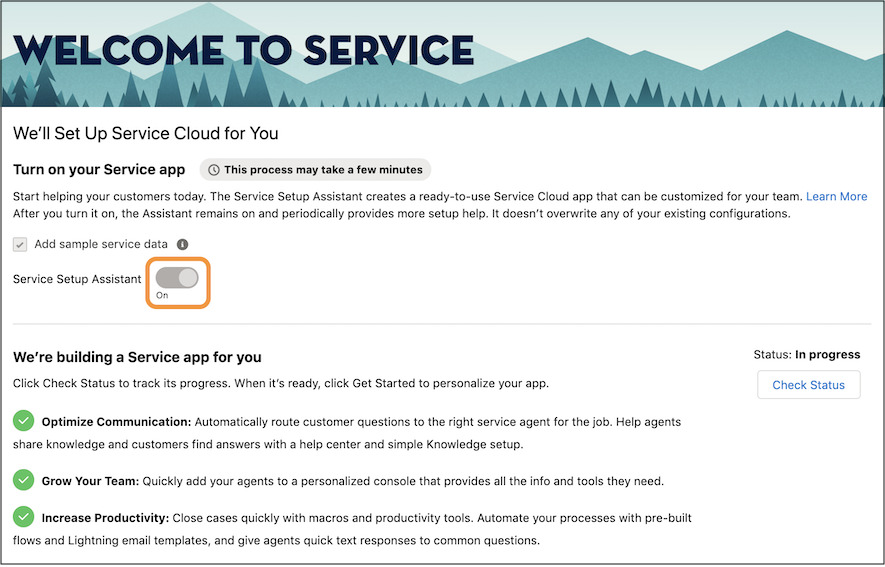
2. Workforce Engagement
Did you say, “I want to better manage my workforce”? Yes, you can!
Service Cloud Workforce Engagement uses intelligent demand forecasting, omni-channel capacity planning, optimized schedules, personalized push training with MyTrailhead, and unified experience, to help companies achieve excellence in their customer service.
Intelligent Forecasting
With Intelligent Forecast, companies can predict contact center case volumes across different channels, regions, time, and expertise and distribute their workload accordingly.
Omni-Channel Planning
We all know how it’s difficult to organize the staff in shifts, making sure the right people are in the right place, at the right time to support customers. Now, with Omni-Channel Planning, companies can predict shift scheduling requirements and make data-based decisions to ensure all needs are covered.
Companies can use Get Candidates and Bulk Assignment features to easily assign the best candidate to a shift, optimizing their schedules. But agents can also take advantage of this tool to insert their preferences, check their shifts, and request time off. All these features will improve agent retention and productivity, and most importantly, will keep everyone happy!
On-Demand Training
Do you want happy and more productive agents? Then you need to try this out! Assign MyTrailhead Learning Modules to agents so they can improve their skills, then companies can apply new skills to their forecasting. Once your agents complete a module directly in Salesforce, assign those skills to them and you’ll have more options when creating shifts.
3. Channels
After Conversation Work (Beta)
Give your agents time to wrap up their work after a call with a customer. Agents can use After Conversation Work (ACW) time to send follow-up emails, update details in a case, or write important notes after finishing a call with a customer. When a call’s ACW time ends, the work is considered complete even if the agent has not closed the call record, and the agent is considered ready to help another customer.
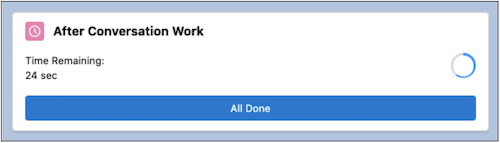
4. Routing
Omni-Channel Flow (Beta)
Are you familiar with Flow Builder and Omni-Channel? Are you asking yourself what does Flow Builder has to do with Omni-Channel? Let me tell you everything!
Now, you can use Flow Builder to define routing rules and business processes and dynamically route work to the right agent. For example, you can route work based on the chat transcript information, the website your customer is using, or their location or language.
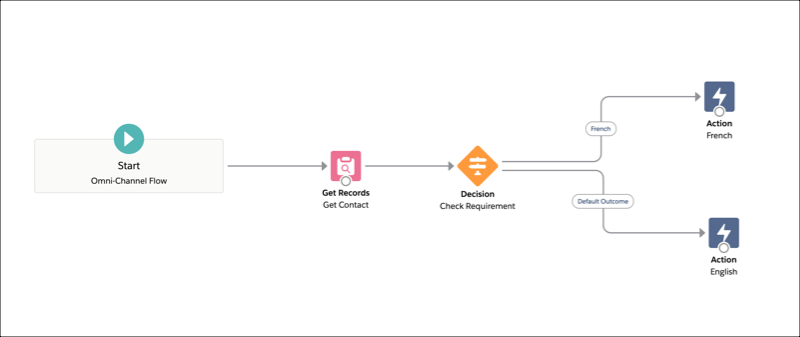
5. Einstein for Service
As you probably know, Einstein is here to make our life easier. Salesforce continues to invest in Einstein for Service, improving classification and recommendation tools.
Einstein Case Wrap-Up is now generally available.
After an agent speaks to a customer, Einstein Case Wrap-Up helps on being more productive. It suggests values for case fields based on chat transcripts.
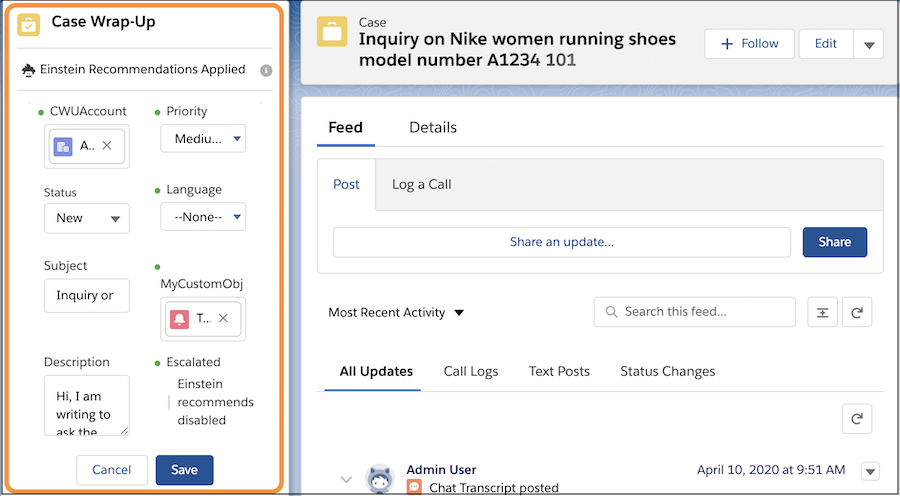
6. Case Management
Multiple Emails with Unique Templates in a Single Macro
Now, you can use more complex macros to send repetitive e-mails. E-mail templates also support inline images, letterhead, and merge fields.
Longer Emails
You can send more meaningful e-mails with Case Email quick action because the email size has increased from 131000 characters to 384000.
7. Knowledge
Knowledge Advanced Search
Look at the Knowledge and Einstein combo: when your users select Knowledge from the global search box dropdown list, they can add filters before searching terms.
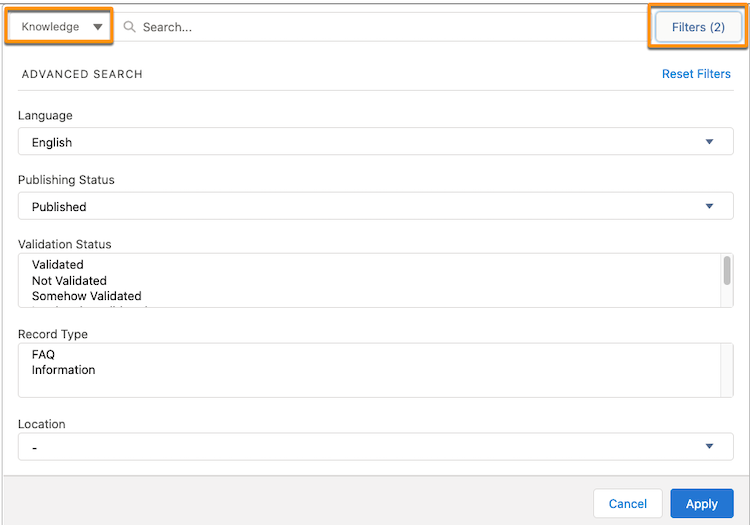
If you’re working already with Service Cloud, I hope you find this article useful. There’s a lot of upgrades within the Salesforce Summer’21 release so stay tuned for more hot updates.
SUBSCRIBE KNOWLEDGE CENTER
Subscribe for free to our Knowledge Center to get the latest articles straight to your inbox!







